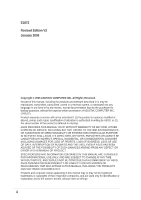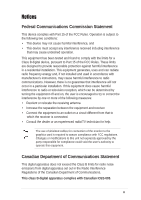Asus a7v600x A7V600-X User's manual
Asus a7v600x Manual
 |
View all Asus a7v600x manuals
Add to My Manuals
Save this manual to your list of manuals |
Asus a7v600x manual content summary:
- Asus a7v600x | A7V600-X User's manual - Page 1
Motherboard A7V600-X User Guide - Asus a7v600x | A7V600-X User's manual - Page 2
express written permission of ASUSTeK COMPUTER INC. ("ASUS"). Product warranty or service will not be extended if: (1) the ASUS HAS BEEN ADVISED OF THE POSSIBILITY OF SUCH DAMAGES ARISING FROM ANY DEFECT OR ERROR IN THIS MANUAL OR PRODUCT. SPECIFICATIONS AND INFORMATION CONTAINED IN THIS MANUAL - Asus a7v600x | A7V600-X User's manual - Page 3
guide vii ASUS contact information viii A7V600-X specifications summary ix Chapter 1: Product introduction 1.1 Welcome 1-2 1.2 Package contents 1-2 1.3 Special Features 1-3 1.3.1 Product highlights 1-3 1.3.2 Value-added solutions 1-5 1.4 Motherboard components 1-6 1.4.1 Core specifications - Asus a7v600x | A7V600-X User's manual - Page 4
3.2.1 Running the support CD 3-2 3.2.2 Drivers menu 3-3 3.2.3 Utilities menu 3-3 3.2.4 ASUS Contact Information 3-4 3.3 ASUS Instant Music Lite 3-5 3.4 RAID 0 / RAID 1 / RAID 0 + 1 Configurations 3-7 3.4.1 Install the Serial ATA (SATA) hard disks 3-8 3.4.2 Enter VIA® Tech RAID BIOS Utility - Asus a7v600x | A7V600-X User's manual - Page 5
. This equipment generates, uses and can radiate radio frequency energy and, if not installed and used in accordance with manufacturer's instructions, may cause harmful interference to radio communications. However, there is no guarantee that interference will not occur in a particular installation - Asus a7v600x | A7V600-X User's manual - Page 6
are using, contact your local power company. • If the power supply is broken, do not try to fix it by yourself. Contact a qualified service technician or your retailer. Operation safety • Before installing the motherboard and adding devices on it, carefully read all the manuals that came with the - Asus a7v600x | A7V600-X User's manual - Page 7
this guide To make sure that you perform certain tasks properly, take note of the following symbols used throughout this manual. WARNING updates. 1. ASUS Websites The ASUS websites worldwide provide updated information on ASUS hardware and software products. The ASUS websites are listed in the ASUS - Asus a7v600x | A7V600-X User's manual - Page 8
) Address 44370 Nobel Drive, Fremont, CA 94538, USA Fax +1-510-608-4555 E-mail [email protected] Web site usa.asus.com Technical Support Telephone (General) +1-502-995-0883 (Notebook) +1-510-739-3777 Support fax +1-502-933-8713 Support e-mail [email protected] ASUS COMPUTER GmbH (Germany - Asus a7v600x | A7V600-X User's manual - Page 9
A7V600-X specifications summary CPU Socket A for AMD Athlon XP/Athlon/Duron with Thoroughbred/Barton Core support Chipset Northbridge: VIA KT600 Southbridge: VIA VT8237 Front Side Bus (FSB) 400/333/266/200Mhz Memory 3 x 184-pin DDR DIMM Sockets support a maximum of 3GB unbuffered non-ECC - Asus a7v600x | A7V600-X User's manual - Page 10
.0, WfM2.0, SM BIOS2.3, ASUS EZ Flash, ASUS CrashFree BIOS 2, ASUS C.P.R. PCI 2.2, USB 2.0 WfM 2.0. DMI 2.0, WOR, WOL, chassis intrusion ATX form factor: 12 in x 9.6 in (30.5 cm x 24.5 cm) Device drivers ASUS PC Probe Anti-virus utility ASUS LiveUpdate Utility * Specifications are subject to change - Asus a7v600x | A7V600-X User's manual - Page 11
Chapter 1 This chapter gives information about the ASUS A7V600-X motherboard that came with the system.This chapter includes the motherboard layout, jumper settings, and connector locations. Motherboard Info ASUS A7V600-X motherboard 1-1 - Asus a7v600x | A7V600-X User's manual - Page 12
most advanced technologies to deliver the maximum performance for socket A processors. Based on the advanced VIA KT600 chipset with FSB 400 and DDR 400 support, the ASUS A7V600-X also features AGP 8X, Serial ATA, USB 2.0 as well as 6-channel audio, Fast Ethernet LAN and S/PDIF out features. Unique - Asus a7v600x | A7V600-X User's manual - Page 13
the ASUS A7V600-X features AGP8X, Serial ATA, USB 2.0 as well as a 6-channel audio CODEC and Fast Ethernet LAN. Unique ASUS features such as ASUS C.O.P., C.P.R. and more are included to ensure the best user experience and value in a motherboard. 400MHz FSB Athlon XP CPU support AMD's Athlon XP 3200 - Asus a7v600x | A7V600-X User's manual - Page 14
A7V600-X provides convenient connectivity to external home theater audio systems via an S/PDIF out interface. Experience 5.1-channel surround sound and enhanced 3D audio while playing your favorite DVDs or games. C.O.P. (CPU Overheating Protection): With AMD® Athlon XP™ installed, the motherboard - Asus a7v600x | A7V600-X User's manual - Page 15
current for critical components. Chassis intrusion detection The motherboard supports chassis intrusion monitoring. A chassis intrusion event is retained in CMOS for more protection. ASUS update This utility allows you to update the motherboard BIOS through a user-friendly interface. Connect to the - Asus a7v600x | A7V600-X User's manual - Page 16
components Before you install the motherboard, learn about its major components and available features to facilitate the installation and future upgrades. Refer to the succeeding 16 7 8 9 15 10 14 13 12 11 17 18 19 20 21 22 27 26 25 24 23 1-6 Chapter 1: Motherboard Information - Asus a7v600x | A7V600-X User's manual - Page 17
the AMD Athlon XP/Athlon/Duron Processors. (Note: When using CPUs with FSB 100, the maximum DDR data transfer rate allowed is only at 266Mhz.) 2 North bridge controller. The VIA® KT600 supports AGP 8X mode, 400/ 333/266/200MHz Front Side Bus, and the latest 400/333/266MHz 64-bit memory bus. 3 DDR - Asus a7v600x | A7V600-X User's manual - Page 18
connecting USB 2.0 devices. 25 Serial port (COM1). This 9-pin serial port is for an additional serial device. 26 S/PDIF out jack. This jack connects to external audio output devices. 27 PS/2 keyboard port. This purple 6-pin connector is for a PS/2 keyboard. 1-8 Chapter 1: Motherboard Information - Asus a7v600x | A7V600-X User's manual - Page 19
VIA KT600 Chipset Accelerated Graphics Port (AGP) PCI1 A7V600-X PCI2 VIA VT8237 South Bridge SATA2 SATA1 PCI3 CR2032 3V Lithium Cell CMOS Power PCI4 PCI5 ® PCI6 CLRTC Super I/O GAME USBPW78 USBPW56 SB_PWR 4Mbit Low Pin Count CHASSIS USB56 USB78 CHA_FAN PANEL ASUS A7V600-X Motherboard - Asus a7v600x | A7V600-X User's manual - Page 20
component. 5. Before you install or remove any component, ensure that the ATX power supply is switched off or the power cord is detached from the power supply. Failure to do so may cause severe damage to the motherboard, peripherals, and/or components. When lit, the green LED (SB_PWR) indicates that - Asus a7v600x | A7V600-X User's manual - Page 21
as indicated in the image below. 1.7.2 Screw holes Place nine (9) screws into the holes indicated by circles to secure the motherboard to the chassis. Do not overtighten the screws! Doing so may damage the motherboard. Place this side towards the rear of the chassis ASUS A7V600-X Motherboard 1-11 - Asus a7v600x | A7V600-X User's manual - Page 22
Unit (CPU) The motherboard provides a Socket A (462) for CPU installation. AMD processors offer gigahertz speeds to support all the latest computing platforms and applications. The A7V600-X supports AthlonTM XP, AMD AthlonTM, AMD Barton™ and AMD DuronTM processors. A7V600-X AMD™ CPU CPU NOTCH TO - Asus a7v600x | A7V600-X User's manual - Page 23
1.9.1.2 DDR400 Two DIMM support only Vendor GEIL Micron Nanya ADATA Size 512MB 512MB 256MB 256 Type DS DS SS SS P/N MAG16UL3264D1TG5A-KC MT16VDDT6464AG-40BC4 NT256D64S88B1G-5T MDOSS6F3G31JB1EAE Chip GL3LC32G88TG-5A MT46V32M8TG-5BC NT5DS32M8BT-5T K4H560838D-TCC4 ASUS A7V600-X Motherboard 1-13 - Asus a7v600x | A7V600-X User's manual - Page 24
13 Sound Card (sometimes LPT2) 6 14 Floppy Disk Controller 7* 15 Printer Port (LPT1) 8 3 System CMOS/Real Time Clock 9* 4 ACPI Mode when used 10* 5 IRQ Holder for PCI Steering 11* 6 IRQ Holder for PCI Steering 12* 7 PS/2 Compatible Mouse Port 13 8 Numeric Data Processor 14 - Asus a7v600x | A7V600-X User's manual - Page 25
supports +1.5V AGP cards only. When you buy an AGP card, make sure that you ask for one with +1.5V specification. Note the notches on the card golden fingers to ensure that they fit the AGP slot on your motherboard. A7V600-X Keyed for 1.5v ® A7V600-X Accelerated Graphics Port (AGP) ASUS A7V600 - Asus a7v600x | A7V600-X User's manual - Page 26
S3 sleep mode (no power to CPU, DRAM in slow refresh, power supply in reduced power mode). All jumpers are set to pins 1-2 (+5V) by default because not all computers have the appropriate power supply to support this feature. The USBPW12 and USBPW34 jumpers are for the rear USB ports. The USBPW56 and - Asus a7v600x | A7V600-X User's manual - Page 27
the CPU VCORE through the BIOS Setup. Setting to a very high core voltage may cause permanent damage to the CPU. It is recommended that you keep the default setting (Disable). A7V600-X OVER_VOLT1 12 23 Enable Disable (Default) ® A7V600-X OVER_VOLT Setting ASUS A7V600-X Motherboard 1-17 - Asus a7v600x | A7V600-X User's manual - Page 28
IDE connector. If you install two hard disks, you must configure the second drive as a slave device by setting its jumper accordingly. Refer to the hard disk documentation for the jumper settings. BIOS supports specific device bootup. If you have more than two UltraDMA/133/100/66 devices, purchase - Asus a7v600x | A7V600-X User's manual - Page 29
-1 pin FLOPPY) This connector supports the provided floppy drive ribbon cable. After connecting one end to the motherboard, connect the other end to the floppy drive. (Pin 5 is removed to prevent incorrect insertion when using ribbon cables with pin 5 plug). FLOPPY A7V600-X ® NOTE: Orient the red - Asus a7v600x | A7V600-X User's manual - Page 30
the motherboard components. These are not jumpers! DO NOT place jumper caps on the fan connectors! CPU_FAN GND +12V Rotation A7V600-X CHA_FAN Rotation +12V GND ® A7V600-X 12-Volt Fan Connectors 5. ATX power connectors (20-pin ATXPWR1) These connectors connect to an ATX 12V power supply. The - Asus a7v600x | A7V600-X User's manual - Page 31
with USB 2.0 specification that supports up to 480 Mbps connection speed. This speed advantage over the conventional 12 Mbps on USB 1.1. Connect a USB 2.0 module to this connector. USB+5V USB_P8USB_P8+ GND NC USB+5V USB_P6USB_P6+ GND NC USB+5V USB_P7USB_P7+ GND A7V600-X ® A7V600-X USB 2.0 Header - Asus a7v600x | A7V600-X User's manual - Page 32
the Line out_R, BLINE_OUT_R, Line out_L and BLINE_OUT_L jumpers if you want to install an Intel front panel audio cable. AGND +5VA BLINE_OUT_R BLINE_OUT_L MIC2 MICPWR Line out_R NC Line out_L A7V600-X FP_AUDIO ® A7V600-X Front Panel Audio Connector 1-22 Chapter 1: Motherboard Information - Asus a7v600x | A7V600-X User's manual - Page 33
system power LED. The LED lights up when you turn on the system power, and blinks when the system is in sleep mode. • System Warning Speaker Lead (4-pin SPKR) This 4-pin connector connects to the case-mounted speaker and allows you to hear system beeps and warnings. ASUS A7V600-X Motherboard 1-23 - Asus a7v600x | A7V600-X User's manual - Page 34
power. • ATX Power Switch/Soft-off Switch Lead (2-pin PWR) This connector connects a switch that controls the system power. Pressing the power manually place the system into a suspend mode, or "green" mode, where system activity is instantly decreased to save power This connector supplies power to the - Asus a7v600x | A7V600-X User's manual - Page 35
Chapter 2 This chapter tells how to change the system settings through the BIOS setup menus. Detailed descriptions of the BIOS parameters are also provided. BIOS Information ASUS A7V600-X motherboard 2-1 - Asus a7v600x | A7V600-X User's manual - Page 36
a DOS-based utility. The EZ Flash is built-in the BIOS firmware so it is accessible by simply pressing + during the Power-On Self Tests (POST). Follow these steps to update the BIOS using ASUS EZ Flash. 1. Download the latest BIOS file from the ASUS website (see ASUS contact information - Asus a7v600x | A7V600-X User's manual - Page 37
appear if you typed Y. [BIOS Information in File] BIOS Version: A7V600-X Boot Block WARNING! Continue to update the BIOS (Y/N)? _ 7. Press Y for both items to completely update the main BIOS area and the boot block area. Flash Memory: SST 49LF004 1. Update Main BIOS area 2. Update Boot Block area - Asus a7v600x | A7V600-X User's manual - Page 38
disk AFLASH.EXE is a Flash Memory Writer utility that updates the BIOS by uploading a new BIOS file to the programmable flash ROM on the motherboard. This file works only in DOS mode. To determine the BIOS version of your motherboard, check the last four numbers of the code displayed on the upper - Asus a7v600x | A7V600-X User's manual - Page 39
you are sure that the new BIOS revision will solve your problems. Careless updating may result to more problems with the motherboard! 1. Download an updated ASUS BIOS file from the Internet (WWW or FTP) (see ASUS CONTACT INFORMATION on page x for details) and save to the boot floppy disk you created - Asus a7v600x | A7V600-X User's manual - Page 40
while updating the BIOS. This may cause boot problems. Just repeat the process, and if the problem persists, load the original BIOS file you saved to the boot disk. If the Flash Memory Writer utility is not able to successfully update a complete BIOS file, call the ASUS service center for support - Asus a7v600x | A7V600-X User's manual - Page 41
... Checking for floppy... Floppy found! Reading file "A7V600-X.rom". Completed. Start flashing... DO NOT shutdown or reset the system while updating the BIOS! Doing so may cause system boot failure! 4. When the BIOS update process is complete, reboot the system. ASUS A7V600-X motherboard 2-7 - Asus a7v600x | A7V600-X User's manual - Page 42
flashing... DO NOT shutdown or reset the system while updating the BIOS! Doing so may cause system boot failure! 4. When the BIOS update process is complete, reboot the system. The recovered BIOS may not be the latest BIOS version for this motherboard. Visit ASUS website (www.asus.com) to download - Asus a7v600x | A7V600-X User's manual - Page 43
settings. This requires you to reconfigure your system using the BIOS Setup program so that the computer can recognize these changes and record them in the CMOS RAM of the EEPROM. The EEPROM on the motherboard stores the Setup utility. When you start up the computer, the system provides you - Asus a7v600x | A7V600-X User's manual - Page 44
the Item Specific Help window, the BIOS setup program also provides a General Help screen. You may launch this screen from any menu by simply pressing See "2.7 Exit Menu" for detailed information on saving changes and exiting the setup program. When a scroll bar appears to the right of a help window - Asus a7v600x | A7V600-X User's manual - Page 45
appear in the Item Specific Help window located to the right of each menu. This window displays the help text for the currently highlighted field. 2.3 Main Menu When you enter the Setup or + keys to move between the month, day, and year fields. ASUS A7V600-X motherboard 2-11 - Asus a7v600x | A7V600-X User's manual - Page 46
battery. If you need to erase the CMOS RAM, unplug the all the power cables and remove the button cell battery. Re-install the battery after about 2 seconds, then power up the system. Refer to section "2.1 Managing and updating your BIOS" on how to update the BIOS. 2-12 Chapter 2: BIOS Information - Asus a7v600x | A7V600-X User's manual - Page 47
hard disk drive, make sure you have the correct configuration information supplied by the drive manufacturer. [User Type HDD] Manually enter the number of cylinders, heads and sectors per track for the drive. Refer to the drive documentation or label for this information. ASUS A7V600-X motherboard - Asus a7v600x | A7V600-X User's manual - Page 48
LS-120 compatible floppy disk drives [ZIP] - for ZIP-compatible disk drives [MO] - for IDE magneto optical disk drives [Other ATAPI Device] - for IDE devices not listed here After making your selections on this sub-menu, press the key to return to the Main menu. When the Main menu appears, the - Asus a7v600x | A7V600-X User's manual - Page 49
: [Off] [On] Keyboard Auto-Repeat Rate [12/Sec] This controls the speed at which the system registers repeated keystrokes. Options range from 6 to 30 characters per second. Configuration options: [6/Sec] [8/Sec] [10/Sec] [12/Sec] [15/Sec] [20/Sec] [24/Sec] [30/Sec] ASUS A7V600-X motherboard 2-15 - Asus a7v600x | A7V600-X User's manual - Page 50
by the bus multiple equals the CPU speed. Memory Frequency (MHz) This field determines the memory clock frequency. Configuration options: [Auto] [266] [333] [400]. CPU VCore Setting [Auto] The [Manual] setting allows you to manually select the core voltage supplied to the CPU (see next item). It is - Asus a7v600x | A7V600-X User's manual - Page 51
expansion cards. When you set this field to [Enabled], BIOS reserves IRQ12, whether or not a PS/2 mouse is detected at startup. Configuration options: [Enabled] [Auto] USB Legacy Support [Auto] This motherboard supports Universal Serial Bus (USB) devices. The default of [Auto] allows the system to - Asus a7v600x | A7V600-X User's manual - Page 52
Presence Detect) device. The EEPROM on the memory module stores critical information about the module, such as memory type, size, speed, voltage interface, and module banks. Configuration options 1T Command Control Configuration options: [Disabled] [Enabled] [Auto] 2-18 Chapter 2: BIOS Information - Asus a7v600x | A7V600-X User's manual - Page 53
] AGP Drive Strength [Auto] Configuration options: [Auto] [Manual] Configuration memory of the processor. It can greatly improve the display speed by caching the display data. You must set this to UC (uncacheable) if your display card does not support this feature, otherwise the system may not boot - Asus a7v600x | A7V600-X User's manual - Page 54
floppy disks by allowing reads from, but not writes to, the floppy disk drive. The default setting [R/W] allows both reads and writes. Configuration options: [R/W] allows normal speed operation in a two-way mode. Configuration options: [Normal] [EPP] [ECP] [ECP+EPP] 2-20 Chapter 2: BIOS Information - Asus a7v600x | A7V600-X User's manual - Page 55
or disable the onboard Serial ATA controller boot ROM. Configuration options: [Disabled] [Enabled] Onboard AC97 Audio Controller [Auto] These fields allow you to disable or set to auto detect the onboard AC97 audio controller.Configuration options: [Auto] [Disabled] ASUS A7V600-X motherboard 2-21 - Asus a7v600x | A7V600-X User's manual - Page 56
PCI slot. The default setting for each field is [Auto], which utilizes auto-routing to determine IRQ assignments. Configuration options: [Auto] [NA this field to [Enabled] corrects this problem. If you are using standard VGA cards [Disabled] [Enabled] Primary VGA BIOS [PCI VGA Card] This field allows - Asus a7v600x | A7V600-X User's manual - Page 57
are using the ISA Configuration Utility (ICU), and that this Power Menu The Power menu allows you to reduce power power saving as the system enters suspend mode only after a long period of inactivity. Configuration options: [User Defined] [Disabled] [Min Saving] [Max Saving] ASUS A7V600-X motherboard - Asus a7v600x | A7V600-X User's manual - Page 58
feature does not affect SCSI hard drives. Configuration options: [Disabled] [1 Min] [2 Min] [3 Min]...[15 Min] ACPI Suspend To RAM [Disabled] This field allows you to enable or disable the ACPI Suspend-to-RAM feature. To support this feature, the +5VSB of the power supply should have the capacity to - Asus a7v600x | A7V600-X User's manual - Page 59
] This allows an unattended or automatic system power up. You may configure your system to power up at a certain time of the day by selecting [Everyday] or at a certain time and day by selecting [By Date]. Configuration options: [Disabled] [Everyday] [By Date] ASUS A7V600-X motherboard 2-25 - Asus a7v600x | A7V600-X User's manual - Page 60
power up the system. 2.5.2 Hardware Monitor MB Temperature [xxxC/xxxF] CPU Temperature [xxxC/xxxF] The onboard hardware monitor automatically detects and displays the motherboard and CPU temperatures. CPU Fan Speed [xxxxRPM] or [N/A] Chassis Fan Speed Enter Power setup menu for details". You will - Asus a7v600x | A7V600-X User's manual - Page 61
device on system power up. Configuration fields include Removable Devices, IDE Hard Drive, ATAPI CD-ROM, and Other Boot Device. Removable Device [Legacy Floppy] Configuration options: [Disabled] [Legacy Floppy] [LS-120] [ZIP] [ATAPI MO] [USB FDD] [USB ZIP/Flash] IDE Hard Drive This field allows you - Asus a7v600x | A7V600-X User's manual - Page 62
[Enabled] This field speeds up the Power-On-Self Test (POST) routine by skipping retesting a second, third, and fourth time. Configuration options: [Disabled] [Enabled] Boot Up Floppy Seek [Enabled] When enabled, the BIOS will seek the floppy disk drive to determine whether the drive has 40 or 80 - Asus a7v600x | A7V600-X User's manual - Page 63
than system date, system time, and password, the BIOS asks for a confirmation before exiting. Load Setup Defaults This window appears. Select [Yes] to load default values. Select Exit Saving Changes or make other changes before saving the values to the non-volatile RAM. ASUS A7V600-X motherboard - Asus a7v600x | A7V600-X User's manual - Page 64
saves your selections without exiting the Setup program. You can then return to other menus and make further changes. After you select this option, a confirmation window appears. Select [Yes] to save any changes to the non-volatile RAM. 2-30 Chapter 2: BIOS Information - Asus a7v600x | A7V600-X User's manual - Page 65
Chapter 3 This chapter helps you power up your system and install drivers and utilities that came with the support CD. Starting Up ASUS A7V600-X Motherboard 3-1 - Asus a7v600x | A7V600-X User's manual - Page 66
and several utility drivers that enhance the motherboard features. The contents of the support CD are subject to change at any time without notice. Visit the ASUS website for updates. 3.2.1 Running the support CD To begin using the support CD, simply insert the CD into your CD-ROM drive. The CD - Asus a7v600x | A7V600-X User's manual - Page 67
ports to USB 2.0. Some menu items appear only to specific operating system versions. 3.2.3 Utilities menu The Utilities menu shows the applications and other software that the motherboard supports. ASUS PC Probe Install utility that can monitor Fan, Speed, Voltage, and CPU temperature. ASUS A7V600 - Asus a7v600x | A7V600-X User's manual - Page 68
to download and update motherboard BIOS & drivers. Anti-virus Utility The anti-virus application scans, identifies, and removes computer viruses. View the online help for detailed information. ADOBE Acrobat Reader V5.0 This installs software for viewing files in Portable Document Format (PDF). ASUS - Asus a7v600x | A7V600-X User's manual - Page 69
work if you installed and enabled an add-on sound card. 3. Instant Music Lite only supports PS/2 keyboard. To enable ASUS Instant Music Lite: 1. Connect the analog audio cable from the optical drive (CD-ROM, DVD-ROM, or CD-RW drive) to the 4-pin CD-In connector (labeled CD1) on the motherboard. See - Asus a7v600x | A7V600-X User's manual - Page 70
To use ASUS Instant Music Lite: 1. Ensure that the power cord is plugged to a grounded power source, so that the system has a standby power. 2. Use either one of the two sets of special function keys on your keyboard to play audio CDs. These keys only function as indicated if you enabled the Instant - Asus a7v600x | A7V600-X User's manual - Page 71
1 / JBOD configurations The motherboard includes a high performance IDE RAID controller integrated in the VIA® VT8237 southbridge chipset. It supports RAID 0, RAID 1 and JBOD with two independent Serial ATA channels. RAID 0 (called data striping) optimizes two identical hard disk drives to read and - Asus a7v600x | A7V600-X User's manual - Page 72
to the motherboard's secondary Serial ATA connector (SATA2). 5. Connect the other end of Serial ATA cable to the secondary Serial ATA hard disk. 6. Connect the Serial ATA power cable to the power connector on each drive. 7. Proceed to section 5.4.2 "Entering VIA® Tech RAID BIOS Utility" for the - Asus a7v600x | A7V600-X User's manual - Page 73
3.4.2 Entering VIA® Tech RAID BIOS Utility 1. Boot-up your computer. 2. During POST, press to enter VIA RAID configuration utility. The following menu options will appear. The RAID BIOS information on the setup screen shown is for reference only. What you see on your screen may not be exactly - Asus a7v600x | A7V600-X User's manual - Page 74
VIA RAID BIOS utility main menu, select Create Array then press the key. The main menu items on the upper-left corner of the screen are replaced with create array menu options. VIA Tech. RAID BIOS Ver 0.96 Auto Setup For Data Security Array Mode RAID 1 (Mirroring) Select Disk Drives Start - Asus a7v600x | A7V600-X User's manual - Page 75
16K systems used mainly for audio and video editing, a 32K RAID array by selecting Auto Setup for Data Security or manually configure the RAID array for mirrored sets. If you want to manually configure the RAID array continue with next step, otherwise, proceed to step #5. ASUS A7V600-X Motherboard - Asus a7v600x | A7V600-X User's manual - Page 76
pop-up menu appears. RAID 0 for performance RAID 1 for data protection RAID 0/1 RAID SPAN for capacity 2. Select RAID SPAN for capacity from the menu and press . From this point, you may choose to auto-configure the RAID array by selecting Auto Setup for Capacity or manually configure the - Asus a7v600x | A7V600-X User's manual - Page 77
be destroyed. Are you sure? Continue? Press Y/N Press "Y" to confirm or "N" to return to the configuration options. 3.4.5 Select Boot Array 1. In the VIA RAID BIOS utility main menu, select Select Boot Array then press the key. The focus is directed to the list of channel used for IDE - Asus a7v600x | A7V600-X User's manual - Page 78
3.4.6 Serial Number View 1. In the VIA RAID BIOS utility main menu, select Serial Number View then press the key. The focus is directed to the list of channel used for IDE RAID arrays. Move the selection bar on each item and the serial number is displayed at the bottom of the screen. This

Motherboard
A7V600-X
User Guide