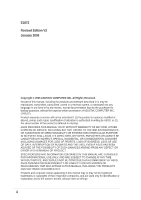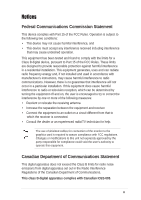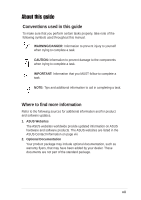iv
Safeguards
Contents
2.1.2
Using AFLASH to update the BIOS
.......................
2-4
2.1.3
Recovering the BIOS with CrashFree BIOS 2
.......
2-7
2.2
BIOS Setup program
..........................................................
2-9
2.2.1
BIOS menu bar
......................................................
2-9
2.2.2
Legend bar
...........................................................
2-10
2.3
Main Menu
.........................................................................
2-11
2.3.1
Primary and Secondary Master/Slave
.................
2-13
2.3.2
Keyboard Features
..............................................
2-15
2.4
Advanced Menu
...............................................................
2-16
2.4.1
Chip Configuration
...............................................
2-18
2.4.2
I/O Device Configuration
......................................
2-20
2.4.3
PCI Configuration
................................................
2-22
2.5
Power Menu
.....................................................................
2-23
2.5.1
Power Up Control
................................................
2-25
2.5.2
Hardware Monitor
................................................
2-26
2.6
Boot Menu
........................................................................
2-27
2.7
Exit Menu
.........................................................................
2-29
Chapter
3:
Software support
3.1
Install an operating system
.................................................
3-2
3.2
Support CD information
......................................................
3-2
3.2.1
Running the support CD
........................................
3-2
3.2.2
Drivers menu
.........................................................
3-3
3.2.3
Utilities menu
.........................................................
3-3
3.2.4
ASUS Contact Information
.....................................
3-4
3.3
ASUS Instant Music Lite
.....................................................
3-5
3.4
RAID 0 / RAID 1 / RAID 0 + 1 Configurations
....................
3-7
3.4.1
Install the Serial ATA (SATA) hard disks
.................
3-8
3.4.2
Enter VIA
®
Tech RAID BIOS Utility
........................
3-9
3.4.3
Create Array
.........................................................
3-10
3.4.4
Delete Array
.........................................................
3-13
3.4.5
Select Boot Array
.................................................
3-13
3.4.6
Serial Number View
.............................................
3-14