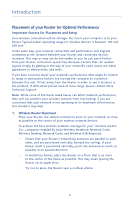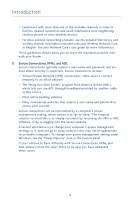Table of Contents
1.
Introduction
. . . . . . . . . . . . . . . . . . . . . . . . . . . . . . . . . . . . . . . . . . . . . 1
Benefits of a Home Network. . . . . . . . . . . . . . . . . . . . . . . . . . . . . . . . 1
Advantages of a Wireless Network . . . . . . . . . . . . . . . . . . . . . . . . . . . 1
2.
Product Overview
. . . . . . . . . . . . . . . . . . . . . . . . . . . . . . . . . . . . . . . . 6
Product Features. . . . . . . . . . . . . . . . . . . . . . . . . . . . . . . . . . . . . . . . . . 6
3.
Knowing your Router
. . . . . . . . . . . . . . . . . . . . . . . . . . . . . . . . . . . . . 9
Package Contents . . . . . . . . . . . . . . . . . . . . . . . . . . . . . . . . . . . . . . . . . 9
System Requirements. . . . . . . . . . . . . . . . . . . . . . . . . . . . . . . . . . . . . . 9
Easy Install Wizard Software System Requirements . . . . . . . . . . . . . 9
4.
Connecting and Configuring your Router
. . . . . . . . . . . . . . . . . . . 14
5.
Alternate Setup Method
. . . . . . . . . . . . . . . . . . . . . . . . . . . . . . . . . . 22
6.
Using the Web-Based Advanced User Interface
. . . . . . . . . . . . . 37
Changing LAN Settings
. . . . . . . . . . . . . . . . . . . . . . . . . . . . . . . . . . . 38
Viewing the DHCP Client List Page. . . . . . . . . . . . . . . . . . . . . . . . . 40
Configuring the Wireless Network Settings. . . . . . . . . . . . . . . . . . 40
Securing your Wi-Fi Network
. . . . . . . . . . . . . . . . . . . . . . . . . . . . . . 45
WEP Setup . . . . . . . . . . . . . . . . . . . . . . . . . . . . . . . . . . . . . . . . . . . 50
WPA Setup . . . . . . . . . . . . . . . . . . . . . . . . . . . . . . . . . . . . . . . . . . . 52
Setting WPA/WPA2. . . . . . . . . . . . . . . . . . . . . . . . . . . . . . . . . . . 53
Using the Access Point Mode
. . . . . . . . . . . . . . . . . . . . . . . . . . . . . . 56
Configuring the Firewall. . . . . . . . . . . . . . . . . . . . . . . . . . . . . . . . . . 57
Setting MAC Address Filtering. . . . . . . . . . . . . . . . . . . . . . . . . . . . . 60
Restarting the Router . . . . . . . . . . . . . . . . . . . . . . . . . . . . . . . . . . . . 64
Updating the Firmware
. . . . . . . . . . . . . . . . . . . . . . . . . . . . . . . . . . 68
7.
Manually Configuring Network Settings
. . . . . . . . . . . . . . . . . . . . 76
8.
Recommended Web Browser Settings
. . . . . . . . . . . . . . . . . . . . . . 81
9.
Troubleshooting
. . . . . . . . . . . . . . . . . . . . . . . . . . . . . . . . . . . . . . . . . 83
10. Information
. . . . . . . . . . . . . . . . . . . . . . . . . . . . . . . . . . . . . . . . . . . 100