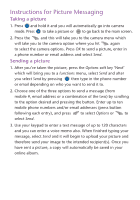Audiovox 8910 Quick Reference Guide
Audiovox 8910 Manual
 |
View all Audiovox 8910 manuals
Add to My Manuals
Save this manual to your list of manuals |
Audiovox 8910 manual content summary:
- Audiovox 8910 | Quick Reference Guide - Page 1
Mobility AUDIOVOX 8910 Text Messaging Mobile Browser & Picture Messaging Quick Reference Guide - Audiovox 8910 | Quick Reference Guide - Page 2
is quick, convenient and easy to use, especially for times when you need to get a message to someone and calling isn't an option. Text Messaging service keeps you in touch for only 10¢ per message sent and free to receive! Plus, save with no long distance charges on messages you exchange - Audiovox 8910 | Quick Reference Guide - Page 3
Browser Make the most of your time: Access dozens of great wireless Web services on the go from your digital cellphone. Have fun: Play games and download your favourite ringtones and images. To download ringtones and images: 3 From your home computer: visit www.bell.ca/mydownloads 3 From your - Audiovox 8910 | Quick Reference Guide - Page 4
Instructions for Text Messaging Send a message 1. Press WEB OK to scroll to Messaging marked "Urgent". 6 To change text mode (T9, Alphabet, etc.) press the after you have entered the phone number, or email address and pressed select, scroll through the options and press to select the option desired. - Audiovox 8910 | Quick Reference Guide - Page 5
Instructions for Mobile Browser To start Press the arrow towards the left and hold down. It will connect you to the Mobile Browser. Using the keys - Audiovox 8910 | Quick Reference Guide - Page 6
to the main screen. 2. Press the and this will take you to the camera menu which will take you to the camera option where you hit again to select the camera options. Press OK to send a picture, enter in a phone number or email address and select Send. Sending a picture 1. After you've taken - Audiovox 8910 | Quick Reference Guide - Page 7
Audiovox 8910 cellphone, you always have a camera with you. With 640x480 picture resolution, you can capture memories while you're making them. Easy to save Simply save your pictures on your phone up messages sent from messaging software. 4A charge will apply for accessing the service and completing

AUDIOVOX 8910
Text Messaging Mobile Browser
& Picture Messaging Quick Reference Guide
Mobility