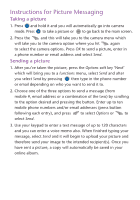Audiovox 8910 Quick Reference Guide - Page 5
Instructions for Mobile Browser
 |
View all Audiovox 8910 manuals
Add to My Manuals
Save this manual to your list of manuals |
Page 5 highlights
Instructions for Mobile Browser To start Press the arrow towards the left and hold down. It will connect you to the Mobile Browser. Using the keys From the home screen, press the top left key to access the menu option, then scroll using the down arrow and press . OK WEB OK 3 Used to select an option on the Mobile Browser menu. 3 Inserts a space when you are typing. CLR 3 Clears the last letter or number when you are typing. CLR 3 Takes you back to the previous screen when you are browsing. 3 Ends the Mobile Browser session. Check out our great new downloads, including some of your favourite gaming titles at www.bell.ca/downloadablegames

Instructions for Mobile Browser
To start
Press the arrow towards the left and hold down. It will connect you
to the
Mobile Browser
.
Using the keys
From the home screen, press the top left key to access the menu
option, then scroll using the down arrow and press
.
3
Used to select an option on the
Mobile Browser
menu.
3
Inserts a space when you are typing.
3
Clears the last letter or number when you are typing.
3
Takes you back to the previous screen when
you are browsing.
3
Ends the
Mobile Browser
session.
Check out our great new downloads, including some of
your favourite gaming titles at
www.bell.ca/downloadablegames
OK
CLR
CLR
OK
WEB