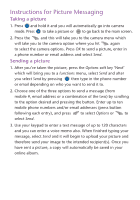Audiovox 8910 Quick Reference Guide - Page 4
Instructions for Text Messaging
 |
View all Audiovox 8910 manuals
Add to My Manuals
Save this manual to your list of manuals |
Page 4 highlights
Instructions for Text Messaging Send a message 1. Press WEB OK to scroll to Messaging option and press . OK 2. A 'Send to' field will appear allowing you to enter up to 10 mobile numbers that you would like the message sent to. 3. Begin typing the 10-digit cellphone number or email address that you would like to send the message to and select OK. 4. Type the message that you would like to send and select OK. 5. Select the Send key to send your message. You can also select the Options key if you wish to save the message and send it later. You can select the down arrow and change the priority to 'Urgent' if you would like the message to be marked "Urgent". 6 To change text mode (T9, Alphabet, etc.) press the after you have entered the phone number, or email address and pressed select, scroll through the options and press to select the option desired. When finished typing your message, press OK to send and to select another option. Retrieve a message 1. Press WEB OK to scroll to messaging option and press . OK 2. Scroll down to option number 4 which is Inbox and select OK to view the message. 3. To respond, select and Reply should be highlighted and select OK. Type your message and select OK and then Send to send your message.