Audiovox D1817 Owners Manual - Page 24
Repeat Screen Display, Title Repeat Screen Display, All Repeat Screen Display
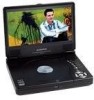 |
UPC - 044476039911
View all Audiovox D1817 manuals
Add to My Manuals
Save this manual to your list of manuals |
Page 24 highlights
7. 1/ALL REPEAT a. During playback press '1/ALL REPEAT' once to repeatedly play the current chapter. Chapter Repeat Screen Display b. During playback press '1/ALL REPEAT' twice to repeatedly play the current title. Title Repeat Screen Display c. During playback press '1/ALL REPEAT' three times to repeat All Chapters and Titles. All Repeat Screen Display 24

24
7. 1/ALL REPEAT
a. During playback press ‘1/ALL REPEAT’ once to repeatedly play the
current
chapter.
Chapter Repeat Screen Display
b. During playback press ‘1/ALL REPEAT’ twice to repeatedly play the
current title.
Title Repeat Screen Display
c. During playback press ‘1/ALL REPEAT’ three times
to repeat All
Chapters and Titles.
All Repeat Screen Display














