Audiovox D1817 Owners Manual - Page 6
C. Contents, D. Powering and installation, - manual
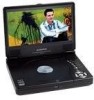 |
UPC - 044476039911
View all Audiovox D1817 manuals
Add to My Manuals
Save this manual to your list of manuals |
Page 6 highlights
C. Contents 1. 1 x 8'' LCD Monitor & DVD Player 2. 1 x AC to DC Adapter 3. 1 x Remote Control with battery (CR2025) 4. 1 x Instruction Manual 5. 1 x Audio/Video Adapter Cable 6. 1 x DC Power Adapter 7. 1 x Rechargeable Battery 8. 1 x Carry Bag With Straps 9. 2 x Foldable Headphones 10. 1 x Game Controller D. Powering and installation 1. Powering the system indoors (Refer to Figure 1) Plug one end of the AC to DC adapter into the DC 9-12V jack on the right side of the main unit, then plug the other end into the 120V AC power outlet. 2. Powering the system in a car (refer to Figure 1) Plug one end of the DC Power adapter into the DC 9-12V jack on the unit, then plug the other end into the vehicle power outlet. Figure 1

C. Contents
1. 1 x 8’’ LCD Monitor & DVD Player
2. 1 x AC to DC Adapter
3. 1 x Remote Control with battery (CR2025)
4. 1 x Instruction Manual
5. 1 x Audio/Video Adapter Cable
6. 1 x DC Power Adapter
7. 1 x Rechargeable Battery
8. 1 x Carry Bag With Straps
9. 2 x Foldable Headphones
10. 1 x Game Controller
D. Powering and installation
1. Powering the system indoors
(Refer to Figure 1)
Plug one end of the AC to DC adapter into the DC 9-12V jack on
the right side of the main unit, then plug the other end into the 120V
AC power outlet.
2. Powering the system in a car
(refer to Figure 1)
Plug one end of the DC Power adapter into the DC 9-12V jack on
the unit, then plug the other end into the vehicle power outlet.
Figure 1














