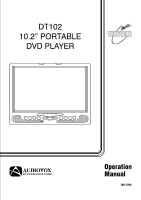Audiovox DT102A Operation Manual - Page 6
Audiovox DT102A - DVD Shuttle Manual
 |
UPC - 044476030758
View all Audiovox DT102A manuals
Add to My Manuals
Save this manual to your list of manuals |
Page 6 highlights
Main Features Front Panel Controls 12 1 2 3 4 5 6 7 8 9 10 11 1. Power ON/OFF* - Press and hold for one second to switch the DT102 on or off. 2. Screen Mode - To select the screen mode aspect ratio and to turn the screen off (16:9, 4:3 or Off). 3. Pause - To pause Playback. 4. Previous - Go to the previous track / chapter. 5. Volume (-) - To decrease the volume of the speakers. Also used to scroll down in the Menu and for reducing levels in the picture adjustment mode. 6. Menu - Used to access the DT102 setup menu, select from picture adjust, screen mode and volume level. 7. Volume (+) -To increase the volume of the speakers. Also used to scroll up in the Menu and for reducing levels in the picture adjustment mode. 8. Next - Go to the next track or Chapter. 9. Play - This button is used to enter the play mode. 10. Stop - This button is used to stop playback. 11. Eject* - Press and hold for one second to Eject the Disc. 12. Infrared Transmitter and sensor - Used to transmit audio to the optional wireless Headphones. Also allows the remote control to operate the DT102. Note: The power and eject function require the button to be pressed for one second to prevent accidentally accessing these functions. 6