Audiovox DVD1500 Owners Manual
Audiovox DVD1500 - Portable DVD Player Manual
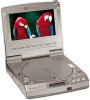 |
UPC - 025215625084
View all Audiovox DVD1500 manuals
Add to My Manuals
Save this manual to your list of manuals |
Audiovox DVD1500 manual content summary:
- Audiovox DVD1500 | Owners Manual - Page 1
Article Nr. 25070PD2580090 128-5930A Portable DVD/VCD/SVCD/CD Player Owner's Manual DVD1500 1-800-645-4994 Customer Service - Audiovox DVD1500 | Owners Manual - Page 2
's instructions. accessories specified by the manufacturer. 12. Unplug this DVD during lighting storms or when unused for long periods of time. 13. Refer all servicing to qualified service personnel. Servicing is required when the DVD has been damaged in any way, such as power-supply cord - Audiovox DVD1500 | Owners Manual - Page 3
WARNING SYMBOLS IN THIS MANUAL This owner's manual employs four different symbols to indicate the different types of warning message: indicates a warning or notice regarding product operation. indicates to the presence of important operating and maintenance (servicing) instructions. indicates of the - Audiovox DVD1500 | Owners Manual - Page 4
, as indicated on the electricity ratings label. If you are unsure regarding the type of power source in your area, consult an authorized service provider or the local power company. Refer to enclosed operating instructions for instructions regarding using batteries with this product. 4 DVD1500 - Audiovox DVD1500 | Owners Manual - Page 5
le constructer. Mettre au rébut les batteries usagées conform ément aux instructions du fabricant. PDDV-D2155800 LASER BEAM WARNING CAUTION - Laser radiation when open and interlock defeated. DO NOT STARE INTO BEAM. USE AN APPROVED POWER CORD If a power cord was not included with your purchase or - Audiovox DVD1500 | Owners Manual - Page 6
sure to remove the disc and close the lid when transporting the player. Also slide the power switch to the "OFF" position to turn off the power, then unplug the power cord once "OFF" on the display window appears. Transporting the player with a disc loaded may result in damage. Place of installation - Audiovox DVD1500 | Owners Manual - Page 7
may warp the outer case or reduce the performance or quality of the battery pack. When carrying on planes Heed the airline company's rules. When , play in public, and rent copyrighted material without permission. DVD video discs are copy protected, and any recordings made from these discs will - Audiovox DVD1500 | Owners Manual - Page 8
it to the DVD player. In certain situations connecting a low charged battery to the DVD player can result in a lock up of the DVD player Controls. If this occurs, unplug the battery from the DVD player and let the unit sit for 10 minutes before plugging into the AC Adapter or connecting a fully - Audiovox DVD1500 | Owners Manual - Page 9
[BLANK] PDDV-D2155800 9 - Audiovox DVD1500 | Owners Manual - Page 10
of the portable DVD player. This product incorporates the latest digital audio / video (AV) technologies to give you the ultimate in listening and viewing pleasure. Before use, may we recommend you familiarize yourself with this owner manual. The manual discusses player operation, the use of remote - Audiovox DVD1500 | Owners Manual - Page 11
12 3 Quick Starting Guide 14 4 Player Functions 18 5 Player Controls 20 6 Remote Control Buttons 36 7 System Setup 50 8 Changing Setting During Play 62 9 Programmed Play 70 10 Connecting AV Peripherals 72 11 Setting the Password and Rating 78 12 Rechargeable Battery Installation and Use 82 - Audiovox DVD1500 | Owners Manual - Page 12
retailer service regarding any questions. Items Supplied 1. DVD Player - one 2. AC/DC Power Adapter - one 3. Digital Audio Signal Cable - one 4. AV Signal Cable - one 5. Power Cord - one 6. Wireless Remote Control - one 7. AAA Batteries for Remote Control - two 8. Owner Manual - one 12 DVD1500 - Audiovox DVD1500 | Owners Manual - Page 13
Items Supplied (Continued) 9. Rechargeable NiMH Battery 10. Car Power Adapter 11. S-Video Signal Cable 12. Stereo Earphones Optional Item 1. Carrying Bag PDDV-D2155800 2 Check Inventory 13 - Audiovox DVD1500 | Owners Manual - Page 14
Guide 3 Quick Starting Guide If you plan to power this DVD player using batteries, please first refer to page 82 of this manual. 1. Connecting to an External Power Source Connect the power cord (provided with the player) to the side input plug and to a wall outlet. The use of any other power - Audiovox DVD1500 | Owners Manual - Page 15
3 Quick Starting Guide 2. Press the OPEN Button To Open the Protective Cover The cover opens to a maximum 135° only. The player's liquid crystal display (LCD) is located on the cover's reverse side. Take care not to scratch or mar the screen with sharp objects. Close the cover when the player is not - Audiovox DVD1500 | Owners Manual - Page 16
Guide 4. Inserting a DVD Disc Align the center of the DVD disc with the center hole of the DVD player. Press gently down on the DVD to snap the disc into place. Close the CD player cover. Make sure that the laser-emitting device is never bumped or contaminated by dust, etc. Try to keep the CD player - Audiovox DVD1500 | Owners Manual - Page 17
-D2155800 3 Quick Starting Guide 6. Press the PLAY button on the player face In most cases, the DVD already inserted into the player will begin playing automatically when power is turned on. If you insert a DVD (and close the CD player cover) after turning on the power, the DVD should also begin - Audiovox DVD1500 | Owners Manual - Page 18
screen affords high-resolution, low glare, zero radiation emissions, and high clarity. Further, the screen supports a 16:9 display format - compatible with that used by the most advanced DVD output. The RGB true color display delivers accurate and rich on-screen images. 3 Onboard Stereo Speakers - Audiovox DVD1500 | Owners Manual - Page 19
for broadcast over its internal speakers, earphones, and LCD monitor. Automatic Power Saving Design 6 On battery power, when your player power has been shut off for over 10 seconds the DVD uses it's power saving design. While the power used in this mode is minute, it is still sufficient to keep - Audiovox DVD1500 | Owners Manual - Page 20
delivers colors that are sharp and vivid. 2 SETUP Button While the player is in stop mode, press the SETUP button (below the screen or on the remote control) to bring up and manipulate various user variables on screen. For remote control manipulation, please refer to page 41. Once completed, press - Audiovox DVD1500 | Owners Manual - Page 21
, and off. Continuing to press several times on the DISPLAY MODE button will cycle you through the choices. The default value is 16:9. PDDV-D2155800 5 Player Controls (1) 21 - Audiovox DVD1500 | Owners Manual - Page 22
to page 42 for relevant instructions. 2 RETURN Button After pressing SETUP and making relevant selections within this mode, press RETURN to return to the next highest level within the mode. The RETURN button is also available on the remote control. Refer to page 40 for relevant instructions. DVD1500 - Audiovox DVD1500 | Owners Manual - Page 23
for relevant instructions. Pressing the MENU button for more than one second, the system will bring up the "ON SCREEN DISPLAY" menu, and allow you to make many viewing choices. Please refer to page 62 for more control details. 5 Player Controls (2) 4 TITLE Button While in play, the DVD player will - Audiovox DVD1500 | Owners Manual - Page 24
back DVD, VCD player to pick up at the place just left off (i.e., memory play). Pressing the STOP ( ) button twice in a row will cause play to cease and the memory play function to be disabled. This button is also available on the remote control. Refer to page 43 for relevant instructions. DVD1500 - Audiovox DVD1500 | Owners Manual - Page 25
the button is pressed, please mind power consumption if your player is running on batteries. 3 PAUSE Button Pressing the PAUSE player is still drawing the same amount of power as in play mode. This button is also available on the remote control. Refer to page 43 for relevant instructions. 5 Player - Audiovox DVD1500 | Owners Manual - Page 26
Player Controls (4) Player an amplifier). 2 Earphone Jack The earphone jack on the player accepts any 3.5 mm standard earphone plug and delivers high even higher audio quality using large, professional earphones.) The player's speakers will be automatically disabled once earphones have been plugged - Audiovox DVD1500 | Owners Manual - Page 27
5 Player Controls (4) [BLANK] PDDV-D2155800 27 - Audiovox DVD1500 | Owners Manual - Page 28
on the player. Please note when installing the AV wires that the white wire is designated for the left speaker, red wire for the right speaker, and yellow wire for the video signal.Correct installation at both ends will ensure proper video and audio replication on the DVD player. 28 DVD1500 - Audiovox DVD1500 | Owners Manual - Page 29
port handles only the video signal. Audio channels must still be handled through the audio jacks. Important: Once set to the IN position, all player sound and video output will cease in preparation for the external AV input signal. Therefore, during normal operation, please make sure the Switch is - Audiovox DVD1500 | Owners Manual - Page 30
the danger of unstable voltage supply and power surge. 1 DC IN Power Jack The player is supplied with an AC/DC adapter suited for home or long-period use. Plug one end into a power socket and the other into the DC IN power jack for immediate use. 2 Power Switch and System Lock This switch turns - Audiovox DVD1500 | Owners Manual - Page 31
a significant period of time, it is recommended that the power cord (or batteries) be removed to prevent unnecessary power drain. PDDV-D2155800 5 Player Controls (6) A note regarding the automatic power saving function Once the player has been stopped for over approximately five minutes, the system - Audiovox DVD1500 | Owners Manual - Page 32
information regarding automatic power saving features. !" 1 Disc Type The player automatically detects the type of disc installed at any given time and will display such on the LCD screen - either DVD, VCD, or CD. If the player is currently in "Stop" mode, the disc type will flash. 32 DVD1500 - Audiovox DVD1500 | Owners Manual - Page 33
chart below to determine reserve levels indicated by each display level. Level Reserve Power 3 Fully Charged 2 70% 1 30% Flash 10% 5 Player Controls (7) If the battery symbol is currently flashing, it indicates that battery reserves are at 10 percent or less. Recharging is recommended at this - Audiovox DVD1500 | Owners Manual - Page 34
5 Player Controls (7) # $ 5 Repeat Mode Display Once a repeat function has been chosen for a disc (please refer to page 39), the Repeat Mode Display will indicate which option has been selected (see below). 6 Virtual Surround Mode Pressing the Q SURROUND key on the remote control will change the - Audiovox DVD1500 | Owners Manual - Page 35
5 Player Controls (7) [BLANK] PDDV-D2155800 35 - Audiovox DVD1500 | Owners Manual - Page 36
well! To work the remote control, please make sure you are in front of the player, preferably not further than 7 meters away. Pickup is locked in within a sixty-degree radius. In small spaces, you may be able to bounce the signal off other objects effectively if a direct path is blocked. 36 DVD1500 - Audiovox DVD1500 | Owners Manual - Page 37
Button This switch turns the player on and off. When player power is off, it is in "standby" mode, awaiting instructions from the remote. Please refer page 31 for power saving tips. 2 Number Keys Pressing the number keys will enter the pressed numbers into the player module. In ! most cases - Audiovox DVD1500 | Owners Manual - Page 38
6 Remote Control Buttons 1 MUTE Key Pressing the MUTE key will activate your player's mute function. While an UNMUTE message will then appear on-screen. 2 T-SEARCH Key 01 01 (for DVD) 00 00 51 01 (for VCD/CD) 00 51 The above icons will appear on computer-selected random order. 38 DVD1500 - Audiovox DVD1500 | Owners Manual - Page 39
Remote Control Buttons 2. Programmed (PRG): Songs / segments are played in a pre-set order. This order may be set by repeatedly entering chapter (song, segment) numbers. The LCD display on the player numbers. Important: If you are playing a DVD disc, the two points set will be automatically erased - Audiovox DVD1500 | Owners Manual - Page 40
not, pressing on the RETURN key will take you to the level immediately above the current one. An equivalent button is also located on the player. Please refer to page 22 for corresponding buttons on the player. 40 DVD1500 - Audiovox DVD1500 | Owners Manual - Page 41
operations (e.g., language settings). Not all DVDs offer the same functions. What is available on any one disc depends upon the publisher. An equivalent button is also located on the player. Please refer to page 23 for corresponding buttons on the player. 6 Remote Control Buttons 4 SETUP Key When - Audiovox DVD1500 | Owners Manual - Page 42
Remote play selections once you are in the "MENU" screen of a DVD or VCD. Furthermore, pressing the ON SCREEN DISPLAY button will display set your preferences. Please refer to page 22 for corresponding buttons on the player. 2 ENTER Key Once you press the SETUP key, scrolled around using the - Audiovox DVD1500 | Owners Manual - Page 43
DPDVDVD-D21155580000 6 Remote Control Buttons 1 PAUSE/STEP Key Pressing the PAUSE/STEP ( refer to page 25 for corresponding buttons on the player. 2 STOP Key Pressing the STOP ( ) key will cause play to cease immediately and re- turns to power-on welcome screen, although the disc will continue - Audiovox DVD1500 | Owners Manual - Page 44
Remote Control Buttons the program at 8x normal speed. Please note, you may use the SHIFT key in conjunction with these two buttons to provide additional feature functions. Please refer to the following sections for further instructions will be displayed when the "1" key is pressed. 44 DVD1500 - Audiovox DVD1500 | Owners Manual - Page 45
6 Remote Control Buttons 9x screen image The default zoom screen is the center sector (number 5). To cancel the zoom function, press the SHIFT key and then the key. SHIFT+ (Slow Motion) Press the SHIFT key, then the key to switch the player into slow motion mode. Press once for 1/2 speed and twice - Audiovox DVD1500 | Owners Manual - Page 46
6 Remote Control Buttons 1 PREV / NEXT Key Pressing the PREV or NEXT keys will cause a CD to skip to the song immediately after (or previous) the current. On a DVD or VCD, the player will skip to the immediately will be erased automatically when a disc is removed from the player. 46 DVD1500 - Audiovox DVD1500 | Owners Manual - Page 47
6 Remote Control Buttons 1 Q SURROUND Key You can obtain a 3-dimensioal, spacial sound effect by using the virtual surround simulator (Q Surround) employed in the DVD player. When external speakers are connected to the player, you can enjoy full surround sound at home. The Q SURROUND function will - Audiovox DVD1500 | Owners Manual - Page 48
6 Remote Control Buttons 1 ON SCREEN DISPLAY Key Clicking the ON SCREEN DISPLAY key will bring up the overhead control bar on the TV screen. This control bar allows you to perform many different setting functions. Pressing this key will not stop the play of the DVD currently in progress so that you - Audiovox DVD1500 | Owners Manual - Page 49
, if different language options of the disc are available. This function is only available in DVD and VCD. Once the AUDIO SELECT key is pressed, an overhead icon will appear on the remote TV screen, showing current language selection along with audio channel selection and Q SURROUND status. To - Audiovox DVD1500 | Owners Manual - Page 50
stopped or no disc is inserted, pressing the SETUP key on the player or remote will bring up the System Setup menu. In the setup menu, many DVD player function defaults can be defined, such as broadcast language, rating level, , press ENTER to confirm and go on to the next menu section. DVD1500 - Audiovox DVD1500 | Owners Manual - Page 51
PDDV-D2155800 7 System Setup (I) - Language Select 1 GUIDE MESSAGE: [ON / OFF] Scroll or to the Guide Message option, press ENTER and select whether your preference is to have this option on or off. When finished press RETURN on the player or remote control to return to the immediately preceding - Audiovox DVD1500 | Owners Manual - Page 52
up or down cursor to scroll to this section and press ENTER to enter this screen. DVD 1 AUDIO LANGUAGE: Scroll up or down to the AUDIO LANGUAGE selection, then press ENTER. Selecting for the disc currently played, the player will automatically provide audio in the disc's default language. 52 ENTER - Audiovox DVD1500 | Owners Manual - Page 53
selection, then press ENTER. Selecting Français, English or Other will make DVD generated selections display in your language of choice. You may select Chinese, language is not available for the disc currently played, the player will automatically provide audio in the disc's default language. If - Audiovox DVD1500 | Owners Manual - Page 54
channel surround sound effects. If the 2CH, 48KHz, 16BIT PCM option is selected, the player will just simply output digital signal. Once set, please press RETURN to select and return to the immediately preceding menu level. Press SETUP to exit from the setup menu altogether. DVD VCD C D 54 DVD1500 - Audiovox DVD1500 | Owners Manual - Page 55
PDDV-D2155800 7 System Setup (III) - Digital Output [BLANK] 55 - Audiovox DVD1500 | Owners Manual - Page 56
the setup menu is entitled TV ASPECT. Within this menu you have the option to select a 4:3 traditional screen format or 16:9 wide-screen format. The player uses 16:9 as default. Use the up or down cursor to scroll to this section and press ENTER to enter this setup screen. ENTER 56 - Audiovox DVD1500 | Owners Manual - Page 57
BOX (full picture with black margins on top and bottom) or PAN & SCAN (picture cropped on left and right margins). If you output a 16:9 DVD program to a television with a traditional screen format display, you should choose one of the two Normal TV options. Once set, please press RETURN to select - Audiovox DVD1500 | Owners Manual - Page 58
typical DVD rating system is incorporated with eight level of limitations, when a DVD is attempted to be played that is rated higher than the level set, the player value, the player will return a password request. Please refer to page 78 regarding how to set and change a password. 58 ENTER DVD1500 - Audiovox DVD1500 | Owners Manual - Page 59
8, there are no restrictions to the viewer and the DVD player will permit viewing of DVDs of all ratings. DVD LEVEL 7-2 Selecting a value between 2 and 7 will permit the viewing of DVDs rated at or below the set value only. DVD LEVEL 1: Most Restrictive (suitable for viewing by all family members - Audiovox DVD1500 | Owners Manual - Page 60
which stands for VCD Playback Control. This option could only be activated for VCD version 2.0 discs. Typically, VCD version 2.0 discs are formatted similarly to DVD discs when manufactured with a menu selection option. The standard format for VCD is to return to the main menu after each segment has - Audiovox DVD1500 | Owners Manual - Page 61
7 System Setup (VI) - VCD Playback Control [BLANK] PDDV-D2155800 61 - Audiovox DVD1500 | Owners Manual - Page 62
8 Changing Setting During Play - DVD 8 Changing Settings During Play (Part I - for DVD) Different from system settings, you have the option of changing play / language settings for the current disc in play. Pressing the ON SCREEN DISPLAY button on the remote control will bring the title display menu - Audiovox DVD1500 | Owners Manual - Page 63
DVD 1 ON ON 1 2 34 5 ! " Title Symbol This field displays the current DVD title code. Press the or keys on the player or remote the current DVD chapter code. Press the or keys on the player or remote control to Press the or keys on the player or remote control to go to this field, - Audiovox DVD1500 | Owners Manual - Page 64
DVD play. This field cannot be altered while DVD is playing. 6 Q SURROUND Symbol This field displays whether Q Surround is currently enabled. Press the or keys on the player or remote the or keys on the player or remote control to go to this the or keys on the player or remote control to go to this - Audiovox DVD1500 | Owners Manual - Page 65
FR OFF 1 ON ON 1 2 34 5 #$ % & ' 9 REPEAT Symbol This field displays the current repeat preference for this DVD play. Press the or keys on the player or remote control to select Chapter Repeat (C); (OFF); Title (or Track) Repeat (T); Disc Repeat (D); or Cancel. 10 A-B REPEAT Symbol - Audiovox DVD1500 | Owners Manual - Page 66
! " # $ % & 1 TRACK Symbol This field displays the current play track. Press the or keys on the player or remote control to go to this field, then press or to make a selection. Press ENTER to confirm and go to another to page 70 for further information regarding programming. 66 DVD1500 - Audiovox DVD1500 | Owners Manual - Page 67
information regarding Program Broadcast Control. 6 REPEAT Symbol This field displays the current repeat preference for this VCD play. Press the or keys on the player or remote control to select between current track or full disc repeat. PDDV-D2155800 7 A-B REPEAT Symbol Pressing this key on the - Audiovox DVD1500 | Owners Manual - Page 68
page 70 for further information regarding programming. 4 REPEAT Symbol This field displays the current repeat preference for CD play. Press the or keys on the player or remote control to select between current chapter (song) or full disc repeat. 68 - Audiovox DVD1500 | Owners Manual - Page 69
01 10 15 8 Changing Settings while in Play - CD RND ON ON 1 234 5 ! " # $ 5 A-B REPEAT Symbol Pressing this key on the remote at two separate times (points) during disc play will cause the disc to repeat play between the two selected points. Pressing the or keys will - Audiovox DVD1500 | Owners Manual - Page 70
the order you prefer. 1. Place the CD or VCD into the player. While in play, or after pressing STOP, press the ON SCREEN DISPLAY key located on the remote control. The following screen should be displayed: 2. Press the or PRG. 4. Pressing the ENTER key will call up the following screen: 70 DVD1500 - Audiovox DVD1500 | Owners Manual - Page 71
new one. 7. If you wish to clear the entire play list, follow the instructions above, but select "AC" and press the ENTER key. In the event you programmed sequence, if the STOP key is pressed followed by PLAY, the player will start play from the position you just stopped and ignore the programmed - Audiovox DVD1500 | Owners Manual - Page 72
player to a wide variety of audio and video peripherals via the output ports located on the right side of the player module. Alternatively, you can configure a similarly wide array of equipment to feed AV data into your player the player is configured to export AV signals to IN the player's LCD screen will - Audiovox DVD1500 | Owners Manual - Page 73
VHS-C video cameras (Recording is not permitted) 4. Overhead projectors NOTE When the DVD player audio/video output is plugged into the A/V input jacks of a Video Cassette Recorder , most modern electronic equipment must be manually switched before input signals can be processed and displayed. Please - Audiovox DVD1500 | Owners Manual - Page 74
video data. However, while the S-video is in use, the yellow cable latter will still output video data providing for dual outputs, if desired. 74 DVD1500 - Audiovox DVD1500 | Owners Manual - Page 75
red and white AV signal cables, the DVD player can provide output signals, for recording or through player/recorders The external audio equipment can be used to record or play the music from this player and cannot be increased or decreased using the player volume control. Use the input level control - Audiovox DVD1500 | Owners Manual - Page 76
, your digital amplifier or decoder can accept and broadcast (1) Dolby AC-3 surround sound or (2) DTS (Digital Theater System) sound scheme encoded in the disc. The player must be using AC power (power cord), rather than DC power (batteries), to use the output optical cable 76 DVD1500 - Audiovox DVD1500 | Owners Manual - Page 77
three AV jacks as soon as the INPUT SELECT switch has been switched to IN. Connecting the included or separately purchased AV cables into the player will permit input signals from at least the following types of peripherals: 1. Televisions equipped with AV output jacks 2. VCRs 3. Tape Recorders - Audiovox DVD1500 | Owners Manual - Page 78
11 Setting the Password and Rating Most DVDs are rated by an 8-point grading level. The player will not permit a disc to be player for convenience of use later. Remember that only by using a password can the view rating level be changed. Instruction on setting the password follows: 78 DVD1500 - Audiovox DVD1500 | Owners Manual - Page 79
player power on. If a disc is already installed in the player, it will auto- matically begin play. Please press the STOP ( ) button. 2. Once the disc has stopped, press the SETUP button on the player restriction). On rating 8 all DVDs can be viewed on the player, including those that may not be - Audiovox DVD1500 | Owners Manual - Page 80
11 Setting the Password and Rating 6. Enter numbers directly on the remote keypad or move the or keys to select password numbers. Once entered, please do not forget this password . In the Password Set screen are three fields, namely "REMOVE", "CHANGE PASSWORD", and "CHANGE RATING LEVEL". 80 DVD1500 - Audiovox DVD1500 | Owners Manual - Page 81
, press ENTER with the cursor over this field. The system will remove the password from its database and return a message that the player will no longer check for DVD rating levels. To re-instate the password function, please return to step 2 of this sequence. B. To enter the "CHANGE PASSWORD" field - Audiovox DVD1500 | Owners Manual - Page 82
prior to first use. NOTE When the DVD player is used with the battery as a power source, ensure that the battery has been charged for at least eight hours prior to connecting it to the DVD player. In certain situations connecting a low charged battery to the DVD can result in software lock up. If - Audiovox DVD1500 | Owners Manual - Page 83
green. At this point you may remove the wall plug and cease charging. During recharge, the batteries will become warm. You can use the battery pack as the power source of the player while the battery is being charged. In this special situation, the charging time will increased and please keep the - Audiovox DVD1500 | Owners Manual - Page 84
recharging fully charged batteries. Installing the Battery Pack: 1. First, make sure the player is in "Stop" mode and that the AC power supply has been disconnected. 2. Close the player cover and flip the player over on its back side. 3. Align the battery pack with the player module's rear edge - Audiovox DVD1500 | Owners Manual - Page 85
Installation and Use Removing the Battery Pack: 1. First, make sure the player is in "Stop" mode. 2. Flip the player over on its back side and press the set button in the direction indicated by arrow (1). 3. With the set button disabled, slide the battery pack out in the direction indicated by - Audiovox DVD1500 | Owners Manual - Page 86
13 User Precautions and Simple Maintenance Your DVD player is an extremely precise AV broadcast system. Abiding by the following suggestions will help maintain your player in top working order and avoid safety problems. 86 Storage Please do not store your player in any of the following conditions - Audiovox DVD1500 | Owners Manual - Page 87
alongside hard or sharp objects to avoid damaging player surfaces. If the player surface is soiled, use a soft rag and a small amount of mild solvent to wipe it clean. Do not use alcohol, because it will damage surface coatings. Signal and Power Cables Do not place unnecessary strain or tension - Audiovox DVD1500 | Owners Manual - Page 88
should not be repaired or have parts changed except by authorized service personnel. Remote Control Batteries The player remote control operates on 2 Triple-A (AAA) batteries. Power consumption is exceptionally low and general-purpose batteries can be expected to last at least 6 months. Remove the - Audiovox DVD1500 | Owners Manual - Page 89
Power: Remote Control: DVD Function: DVD / VCD (v2.0) / CD / CD-G / SVCD 6 (156) (W) x 7 (183) (D) x 1.8 (48) (H) Approx. 1 Kg, without battery to DC switching power adapter. DC 12V/3.8A AC to DC power adapter, approx. two hours playing time with battery pack. Wireless remote control unit Multi - Audiovox DVD1500 | Owners Manual - Page 90
- Audiovox DVD1500 | Owners Manual - Page 91
problems, to costs incurred for installation, removal or reinstallation of the product, or to damage to tapes, discs, speakers, accessories, you may also have other rights which vary from state to state. U.S.A. : AUDIOVOX CORPORATION, 150 MARCUS BLVD., HAUPPAUGE, NEW YORK 11788 l 1-800-645-4994

Owner’s Manual
DVD1500
Article Nr. 25070PD2580090
128-5930A
Portable
DVD/VCD/SVCD/CD
Player
1-800-645-4994
Customer Service









