Audiovox DVD1500 Owners Manual - Page 31
Player Controls 6
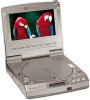 |
UPC - 025215625084
View all Audiovox DVD1500 manuals
Add to My Manuals
Save this manual to your list of manuals |
Page 31 highlights
Once the player has been switched on and the protective cover opened, the LCD screen will display a welcome message. This alone consumes significant power. If you are running on batteries and not planning on playing a disc immediately, it is recommended that you do not open the cover in order to save power. If you plan to suspend use of the player for a significant period of time, it is recommended that the power cord (or batteries) be removed to prevent unnecessary power drain. PDDV-D2155800 5 Player Controls (6) A note regarding the automatic power saving function Once the player has been stopped for over approximately five minutes, the system will enter "standby" mode and is prepared to respond immediately to a power up. In standby mode, power consumption is reduced to a minimum level to save power, the front LCD status window will read "oFF". The player could be turned back on by pressing the POWER button on the remote control or by switching the ON/OFF button on the left side of the player to the ON position. In the case battery pack is used for operating the player and the standby mode is activated for 10 seconds, the system will then totally shut down the power consumption, the front LCD status window will now blank and the battery power is preserved. 31















