Audiovox DVD1500 Owners Manual - Page 68
Changing Settings while in Play Part III: for CD
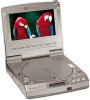 |
UPC - 025215625084
View all Audiovox DVD1500 manuals
Add to My Manuals
Save this manual to your list of manuals |
Page 68 highlights
8 Changing Setting While in Play - CD Changing Settings while in Play (Part III: for CD): 01 10 15 RND ON ON 1 234 5 ! " # $ 1 TRACK Symbol This field displays the current play track. Press the or keys to skip to a desired track, then press ENTER. 2 Play Time Symbol This field displays the play time of the current CD program in the format [minutes, seconds]. This field can not be altered. 3 PROGRAM Symbol This field displays whether a programmed play has been set. Press the or keys to enable or disable programmed play. Please refer to page 70 for further information regarding programming. 4 REPEAT Symbol This field displays the current repeat preference for CD play. Press the or keys on the player or remote control to select between current chapter (song) or full disc repeat. 68 DVD1500















