Audiovox DVD1500 Owners Manual - Page 14
Connecting to an External Power Source - power cord
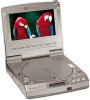 |
UPC - 025215625084
View all Audiovox DVD1500 manuals
Add to My Manuals
Save this manual to your list of manuals |
Page 14 highlights
3 Quick Starting Guide 3 Quick Starting Guide If you plan to power this DVD player using batteries, please first refer to page 82 of this manual. 1. Connecting to an External Power Source Connect the power cord (provided with the player) to the side input plug and to a wall outlet. The use of any other power supply device may result in unstable voltage or power spikes that could damage the player. Do not use the provided power cord with any other device. The transformer on the end of the power cord will feel slightly warm during player operation or when plugged into a socket. When player is not in use, always unplug the transformer from the power source. 14 DVD1500

14
DVD1500
Quick Starting Guide
1.
Connecting to an External Power Source
Connect the power cord (provided with the player) to the side input plug and
to a wall outlet. The use of any other power supply device may result in
unstable voltage or power spikes that could damage the player. Do not use
the provided power cord with any other device. The transformer on the end
of the power cord will feel slightly warm during player operation or when
plugged into a socket. When player is not in use, always unplug the trans-
former from the power source.
3
If you plan to power this DVD player using batteries, please first refer to page 82 of this manual.
3 Quick Starting Guide














