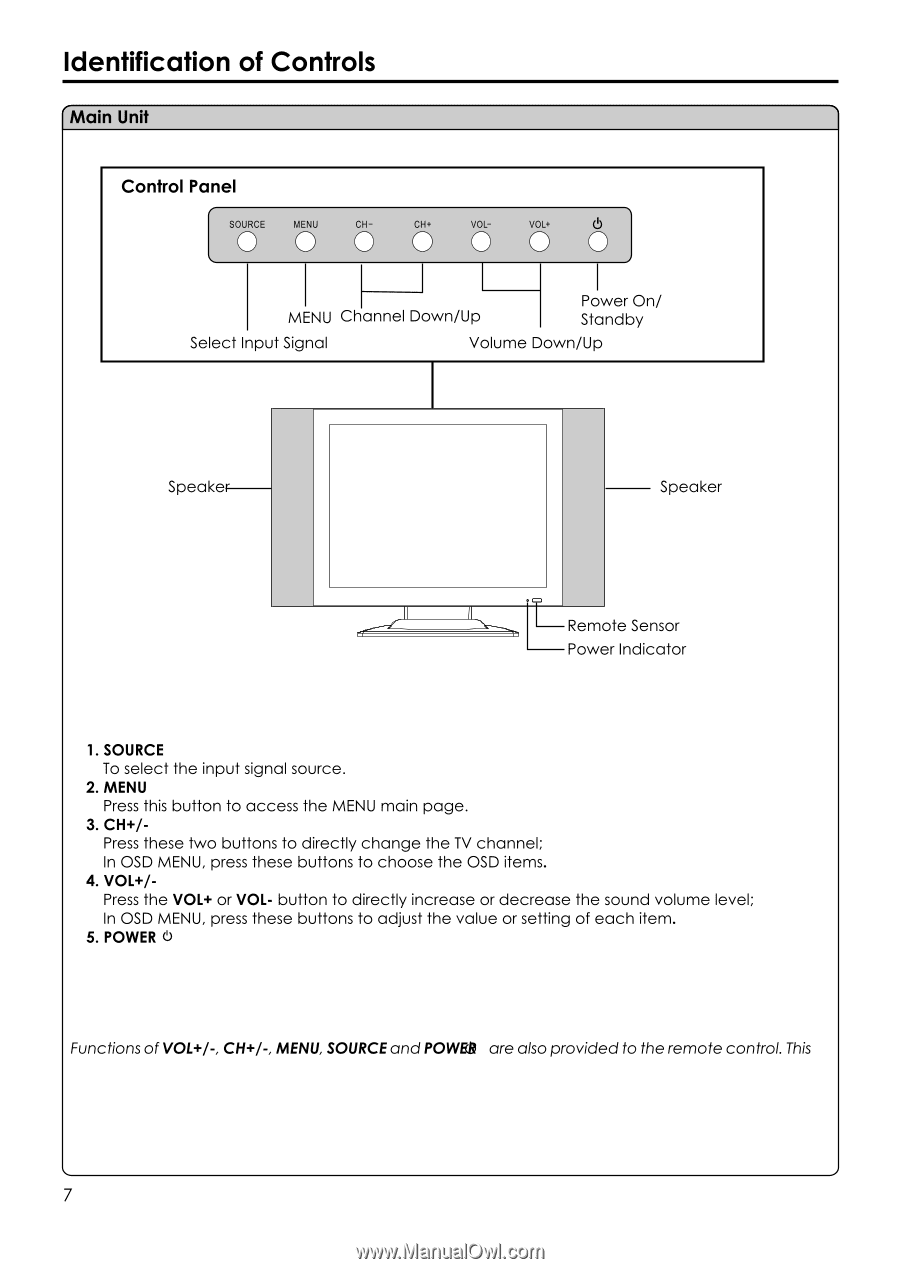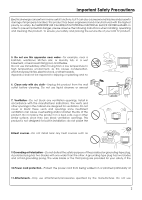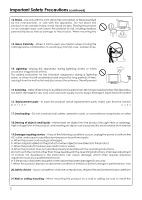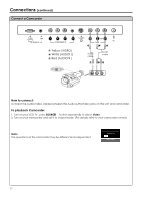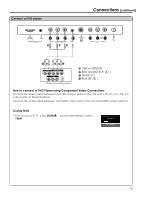Audiovox FPE1505 User Manual - Page 9
Audiovox FPE1505 Manual
 |
View all Audiovox FPE1505 manuals
Add to My Manuals
Save this manual to your list of manuals |
Page 9 highlights
Identification of Controls Main Unit Control Panel SOURCE MENU CH CH VOL VOL MENU Channel Down/Up Power On/ Standby Select Input Signal Volume Down/Up Speaker Speaker Remote Sensor Power Indicator 1. SOURCE To select the input signal source. 2. MENU Press this button to access the MENU main page. 3. CH+/Press these two buttons to directly change the TV channel; In OSD MENU, press these buttons to choose the OSD items. 4. VOL+/Press the VOL+ or VOL- button to directly increase or decrease the sound volume level; In OSD MENU, press these buttons to adjust the value or setting of each item. 5. POWER Functions of VOL+/-, CH+/-, MENU, SOURCE and POWER are also provided to the remote control. This 7