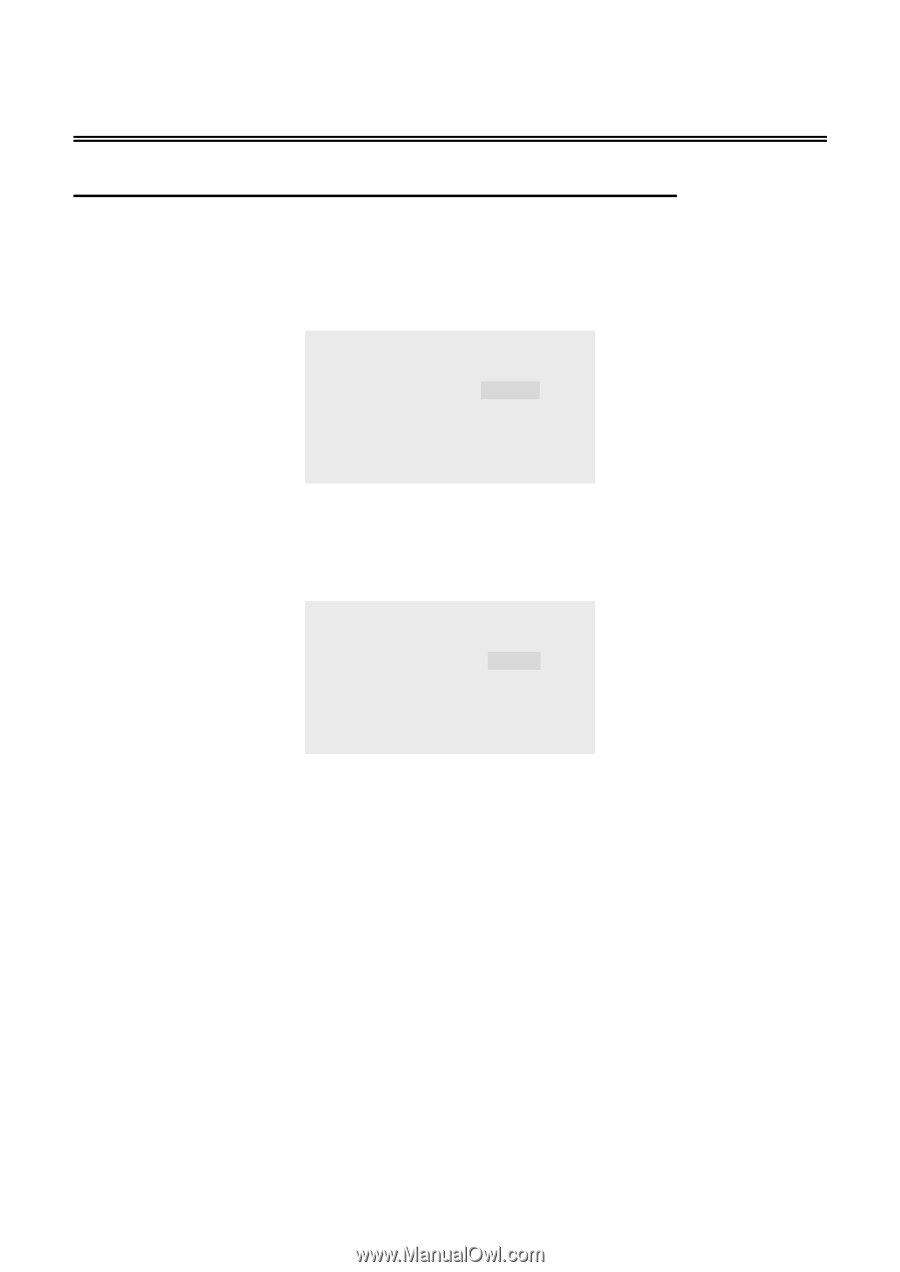Audiovox FPE1505DV Operation Manual - Page 22
Choosing a Multi-Channel Sound MTS Soundtrack - no sound
 |
UPC - 044476028250
View all Audiovox FPE1505DV manuals
Add to My Manuals
Save this manual to your list of manuals |
Page 22 highlights
TV Function Choosing a Multi-Channel Sound (MTS) Soundtrack Depending on the particular program being broadcast, you can listen to Stereo, Mono or a Separate Audio Program. (SAP audio is usually a foreign-language translation. Sometimes SAP has unrelated information like news or weather.) Under TV mode, choose a channel with signal, the LCD screen will display the following: CH 002 BTSC STEREO Stereo There are four modes: BTSC STEREO, BTSC SAP, BTSC ST+SAP or MONO. Press the MTS button on the remote control to change the soundtrack, the screen will display the following: CH 002 BTSC STEREO Mono Under BTSC STEREO mode, you can choose mono or stereo. Under BTSC SAP mode, you can choose mono or SAP. Under BTSC ST+ SAP mode, you can choose SAP, stereo or mono. Under MONO mode, there is no selection. According to the broadcasting program, you can choose the corresponding soundtrack. Choose Stereo for channels that are broadcasting in stereo. Choose Mono for channels that are broadcasting in mono, or if you are having difficulty receiving a stereo signal. Choose SAP to listen to the Separate Audio Program, which is usually a foreign-language translation. - 21 -