Audiovox FPE1505DV Operation Manual - Page 9
Rear Panel - power cord
 |
UPC - 044476028250
View all Audiovox FPE1505DV manuals
Add to My Manuals
Save this manual to your list of manuals |
Page 9 highlights
Rear Panel Unit Rear Panel Drawing 1. DC 12V IN Connection for applying to the power to unit using the power cord. 2. VGA Input jack Connection to the VGA output jack on a personal computer. 3. PC Audio Input jack Connection to the audio output jack on a personal computer. 4. S-Video input jack Connection for S-Video input. 5. L/R audio input jacks Connection for external audio input under S-VIDEO or AUX mode. 6. Video input jack Connection for external video input. 7. Headphone jack For headphone connection, when headphones are plugged in, the built-in speaker will automatically be deactivated. 8. Antenna in jack Connected to external antenna for TV reception. - 8 -
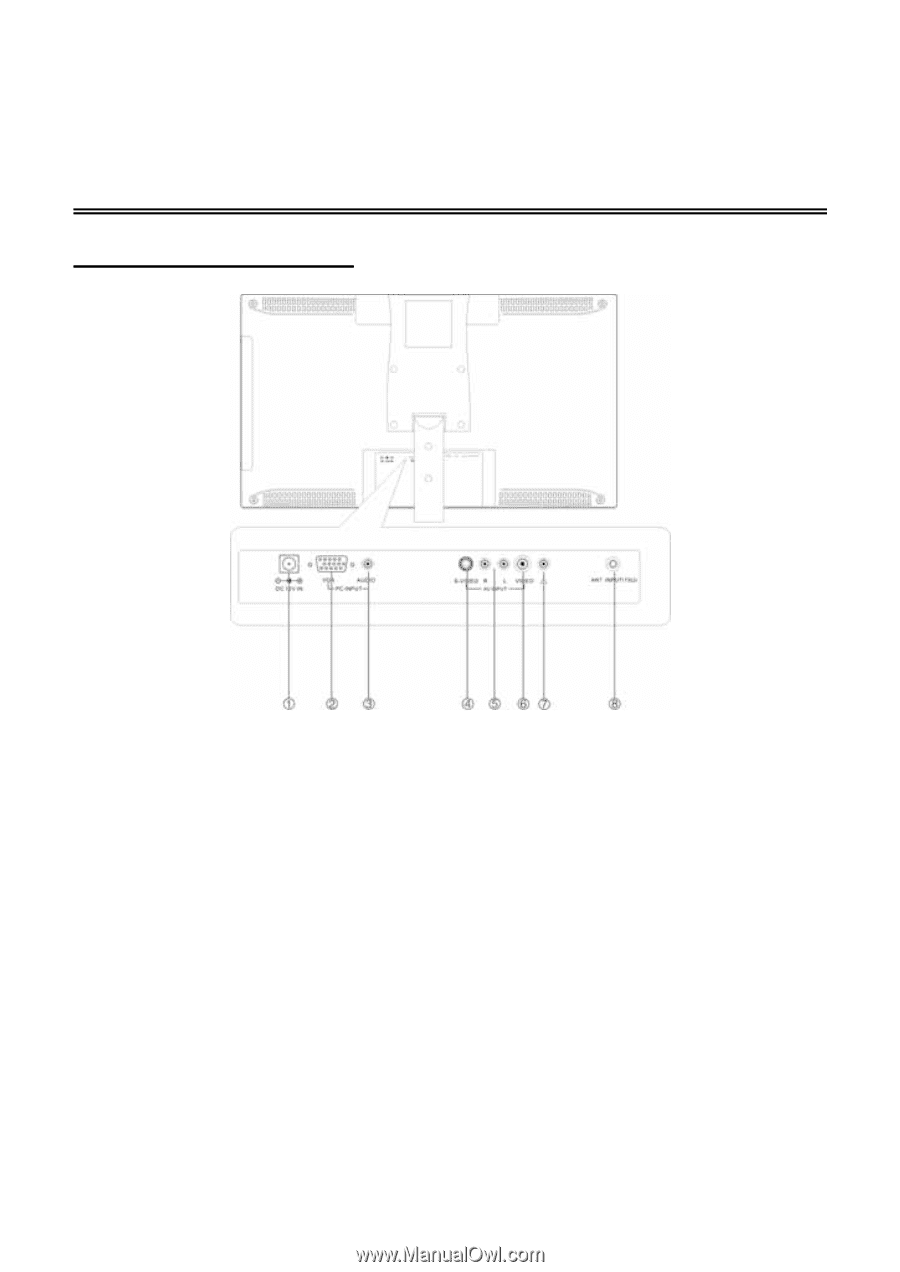
Rear Panel
Unit Rear Panel Drawing
1.
DC 12V IN
Connection for applying to the power to unit using the power cord.
2. VGA Input jack
Connection to the VGA output jack on a personal computer.
3. PC Audio Input jack
Connection to the audio output jack on a personal computer.
4. S-Video input jack
Connection for S-Video input.
5. L/R audio input jacks
Connection for external audio input under S-VIDEO or AUX mode.
6. Video input jack
Connection for external video input.
7. Headphone jack
For headphone connection, when headphones are plugged in, the built-in speaker will automatically
be deactivated.
8. Antenna in jack
Connected to external antenna for TV reception.
- 8 -














