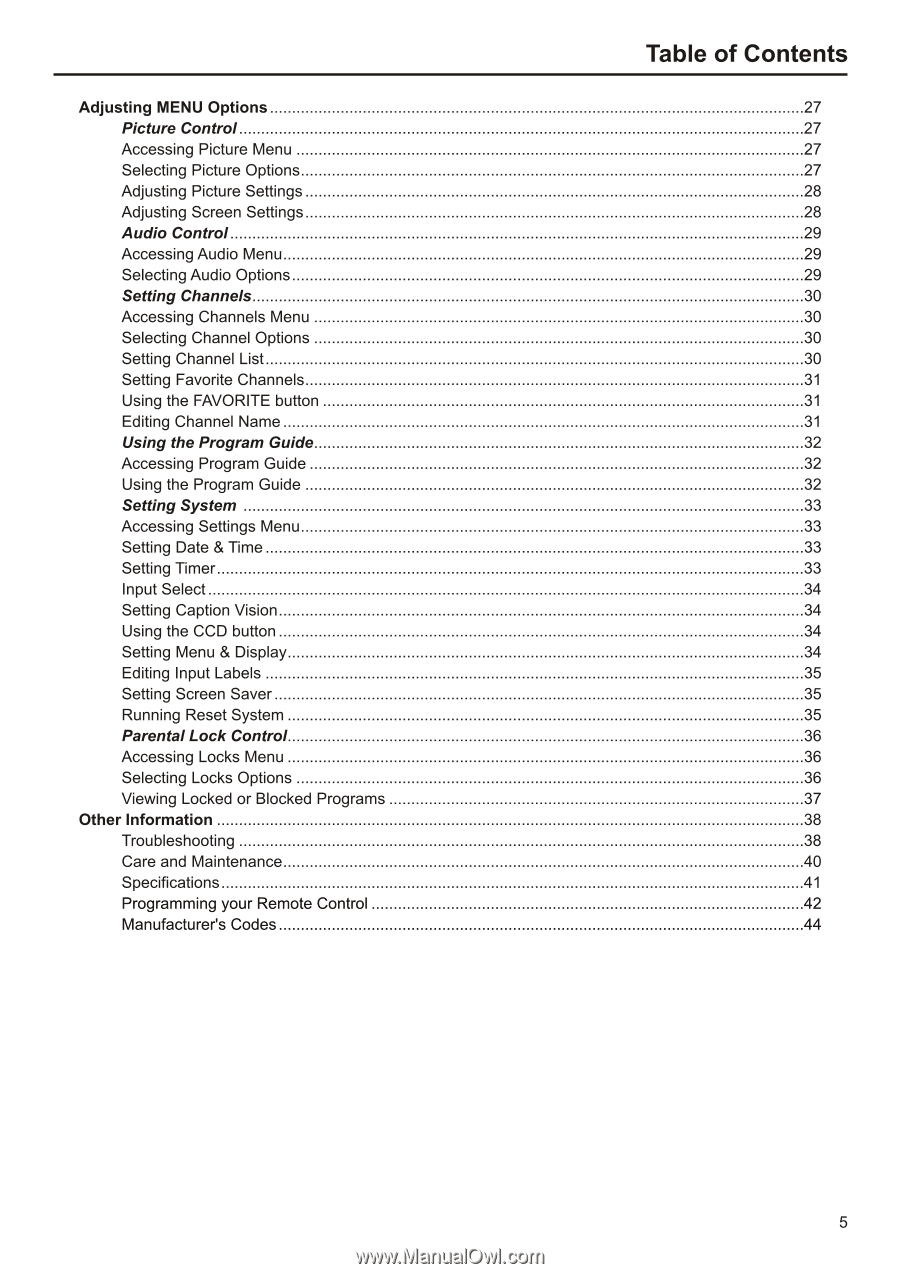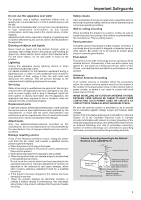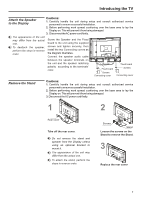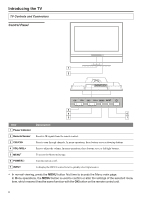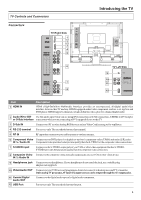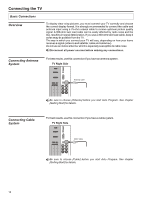Audiovox FPE2706 Operation Manual - Page 6
Audiovox FPE2706 - 27" LCD TV Manual
 |
UPC - 044476032219
View all Audiovox FPE2706 manuals
Add to My Manuals
Save this manual to your list of manuals |
Page 6 highlights
Table of Contents Adjusting MENU Options ...27 Picture Control ...27 Accessing Picture Menu ...27 Selecting Picture Options...27 Adjusting Picture Settings ...28 Adjusting Screen Settings...28 Audio Control ...29 Accessing Audio Menu...29 Selecting Audio Options...29 Setting Channels...30 Accessing Channels Menu ...30 Selecting Channel Options ...30 Setting Channel List...30 Setting Favorite Channels...31 Using the FAVORITE button ...31 Editing Channel Name ...31 Using the Program Guide...32 Accessing Program Guide ...32 Using the Program Guide ...32 Setting System ...33 Accessing Settings Menu...33 Setting Date & Time ...33 Setting Timer...33 Input Select ...34 Setting Caption Vision...34 Using the CCD button ...34 Setting Menu & Display...34 Editing Input Labels ...35 Setting Screen Saver ...35 Running Reset System ...35 Parental Lock Control...36 Accessing Locks Menu ...36 Selecting Locks Options ...36 Viewing Locked or Blocked Programs 37 Other Information ...38 Troubleshooting ...38 Care and Maintenance...40 Specifications ...41 Programming your Remote Control 42 Manufacturer's Codes ...44 5