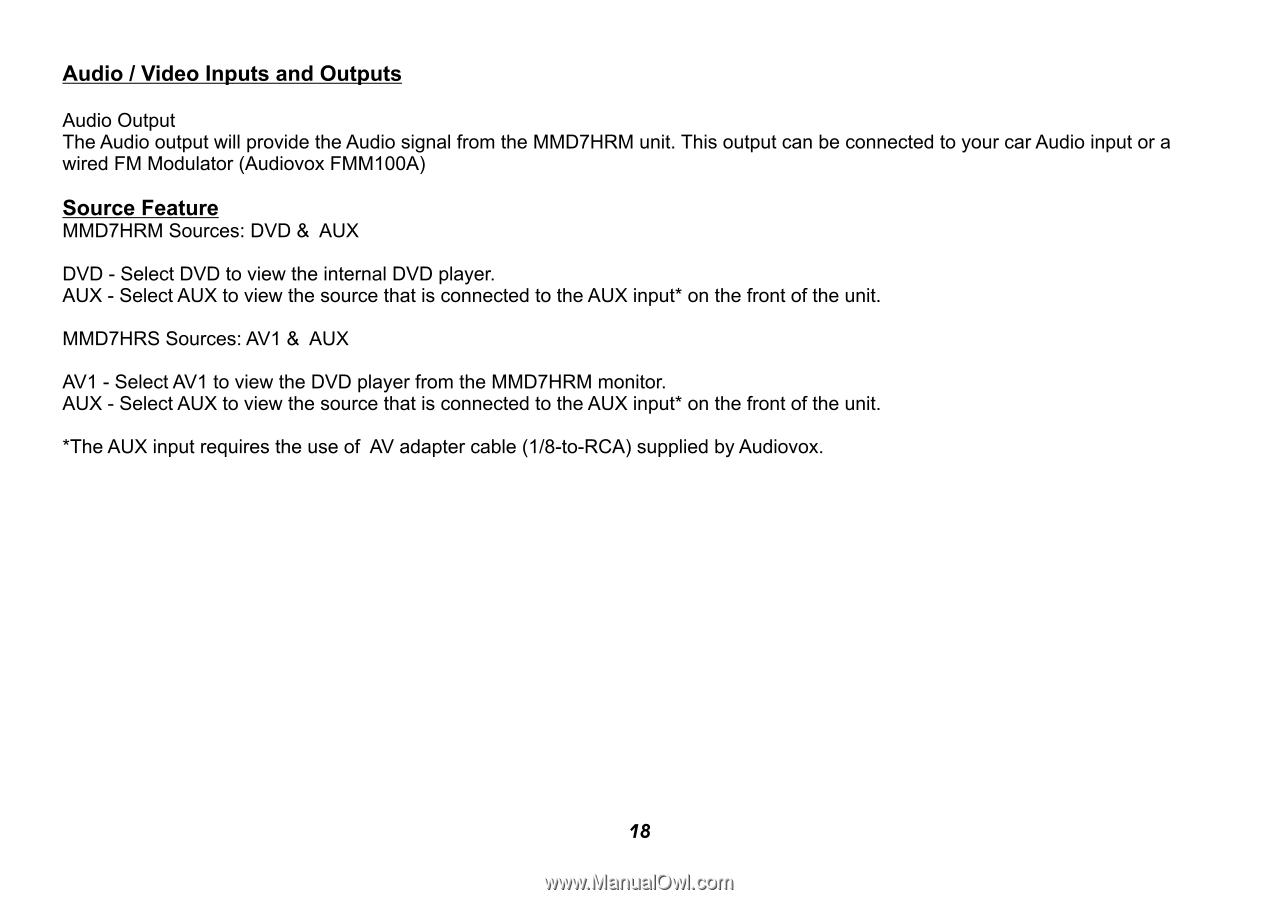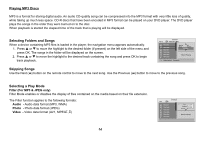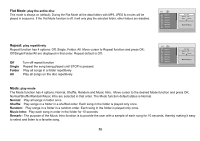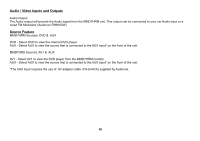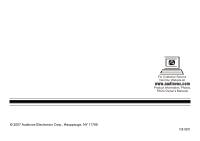Audiovox MMD7HRPKG Operation Manual - Page 19
Audiovox MMD7HRPKG - Movies2Go - DVD Player Manual
 |
UPC - 044476050923
View all Audiovox MMD7HRPKG manuals
Add to My Manuals
Save this manual to your list of manuals |
Page 19 highlights
Audio / Video Inputs and Outputs Audio Output The Audio output will provide the Audio signal from the MMD7HRM unit. This output can be connected to your car Audio input or a wired FM Modulator (Audiovox FMM100A) Source Feature MMD7HRM Sources: DVD & AUX DVD - Select DVD to view the internal DVD player. AUX - Select AUX to view the source that is connected to the AUX input* on the front of the unit. MMD7HRS Sources: AV1 & AUX AV1 - Select AV1 to view the DVD player from the MMD7HRM monitor. AUX - Select AUX to view the source that is connected to the AUX input* on the front of the unit. *The AUX input requires the use of AV adapter cable (1/8-to-RCA) supplied by Audiovox. 18