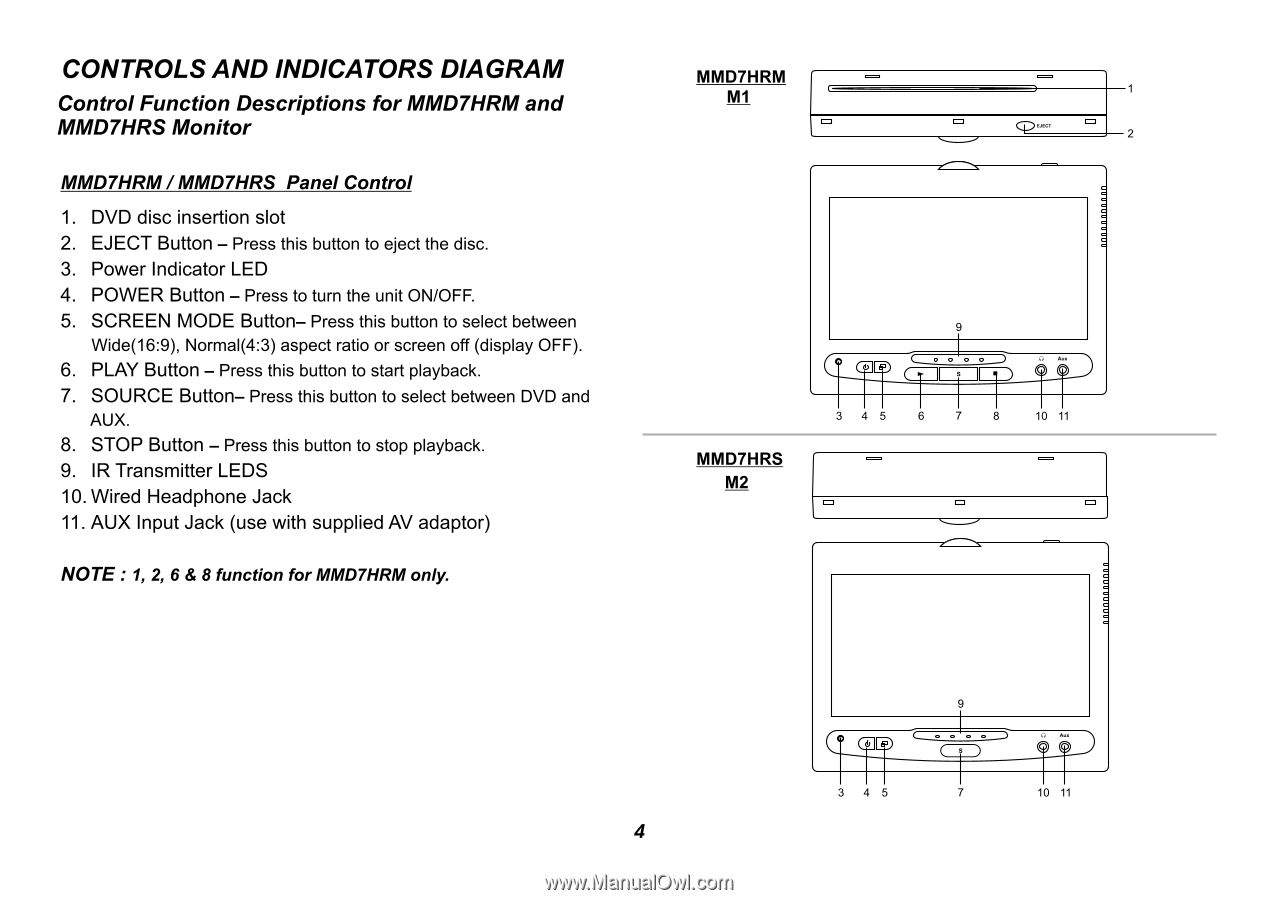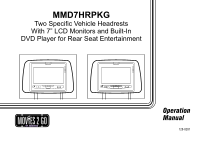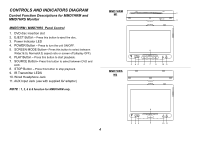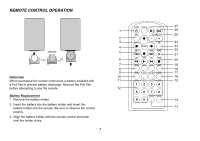Audiovox MMD7HRPKG Operation Manual - Page 4
Audiovox MMD7HRPKG - Movies2Go - DVD Player Manual
 |
UPC - 044476050923
View all Audiovox MMD7HRPKG manuals
Add to My Manuals
Save this manual to your list of manuals |
Page 4 highlights
CONTROLS AND INDICATORS DIAGRAM Control Function Descriptions for MMD7HRM and MMD7HRS Monitor MMD7HRM / MMD7HRS Panel Control 1. DVD disc insertion slot 2. EJECT Button - Press this button to eject the disc. 3. Power Indicator LED 4. POWER Button - Press to turn the unit ON/OFF. 5. SCREEN MODE Button- Press this button to select between Wide(16:9), Normal(4:3) aspect ratio or screen off (display OFF). 6. PLAY Button - Press this button to start playback. 7. SOURCE Button- Press this button to select between DVD and AUX. 8. STOP Button - Press this button to stop playback. 9. IR Transmitter LEDS 10. Wired Headphone Jack 11. AUX Input Jack (use with supplied AV adaptor) NOTE : 1, 2, 6 & 8 function for MMD7HRM only. MMD7HRM M1 1 EJECT 2 MMD7HRS M2 9 S 3 45 6 7 8 10 11 9 S 3 45 7 10 11 4