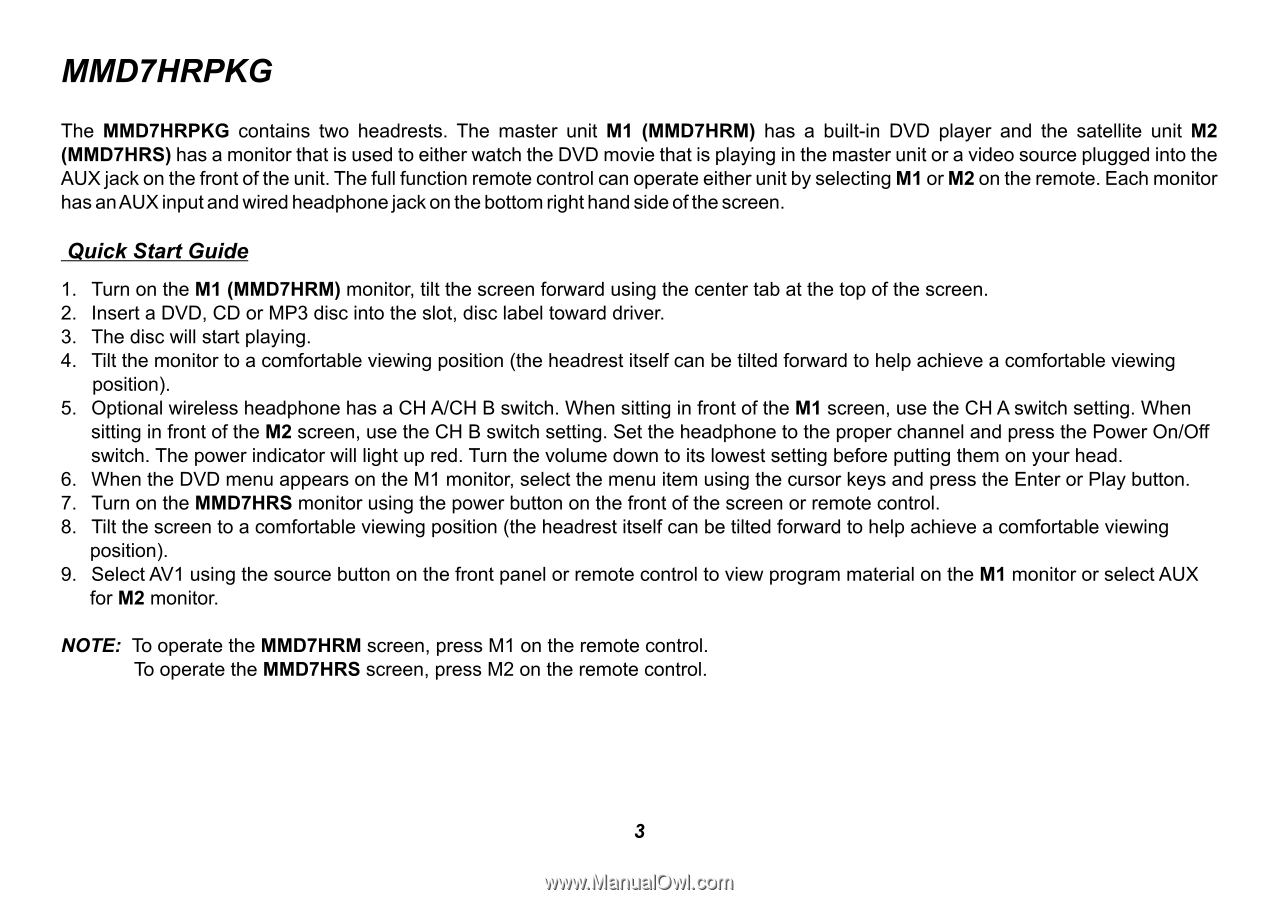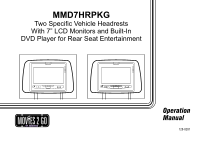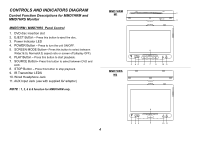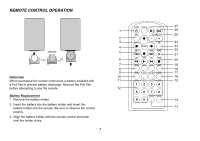Audiovox MMD7HRPKG Operation Manual - Page 3
Audiovox MMD7HRPKG - Movies2Go - DVD Player Manual
 |
UPC - 044476050923
View all Audiovox MMD7HRPKG manuals
Add to My Manuals
Save this manual to your list of manuals |
Page 3 highlights
MMD7HRPKG The MMD7HRPKG contains two headrests. The master unit M1 (MMD7HRM) has a built-in DVD player and the satellite unit M2 (MMD7HRS) has a monitor that is used to either watch the DVD movie that is playing in the master unit or a video source plugged into the AUX jack on the front of the unit. The full function remote control can operate either unit by selecting M1 or M2 on the remote. Each monitor has an AUX input and wired headphone jack on the bottom right hand side of the screen. Quick Start Guide 1. Turn on the M1 (MMD7HRM) monitor, tilt the screen forward using the center tab at the top of the screen. 2. Insert a DVD, CD or MP3 disc into the slot, disc label toward driver. 3. The disc will start playing. 4. Tilt the monitor to a comfortable viewing position (the headrest itself can be tilted forward to help achieve a comfortable viewing position). 5. Optional wireless headphone has a CH A/CH B switch. When sitting in front of the M1 screen, use the CH A switch setting. When sitting in front of the M2 screen, use the CH B switch setting. Set the headphone to the proper channel and press the Power On/Off switch. The power indicator will light up red. Turn the volume down to its lowest setting before putting them on your head. 6. When the DVD menu appears on the M1 monitor, select the menu item using the cursor keys and press the Enter or Play button. 7. Turn on the MMD7HRS monitor using the power button on the front of the screen or remote control. 8. Tilt the screen to a comfortable viewing position (the headrest itself can be tilted forward to help achieve a comfortable viewing position). 9. Select AV1 using the source button on the front panel or remote control to view program material on the M1 monitor or select AUX for M2 monitor. NOTE: To operate the MMD7HRM screen, press M1 on the remote control. To operate the MMD7HRS screen, press M2 on the remote control. 3