Audiovox MP1164 User Manual - Page 14
Refomatting the MP-1164, Action
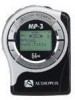 |
View all Audiovox MP1164 manuals
Add to My Manuals
Save this manual to your list of manuals |
Page 14 highlights
Refomatting the MP-1164 : Due to normal usage, some portions of space are lost in the Built-in and SMC memory of your MP-1164. Use the format icon (deletes ALL data on the MP-1164) from time to time as a maintenance measure to reclaim all free space on your unit. Note: 1) When "Formatting", all contents within Built-in Memory and SMC card will be erased. 2) It is recommended to use"L-Format Memory" and "L-Format Card" under Action Tab for first time to use this player or each time a new battery is replaced. In normal use, click the "Clear All &Format" icon to perform higher speed formatting. 13

Refomatting the MP-1164
:
Due to normal usage, some portions of space are lost in the Built-in and SMC memory of your
MP-1164.
Use the format icon (deletes ALL data on the MP-1164) from time to time as a
maintenance measure to reclaim all free space on your unit.
Note: 1) When “Formatting”, all contents within Built-in Memory and SMC card will be erased.
2) It is recommended to use”L-Format Memory” and ”L-Format Card” under
Action
Tab
for first time to use this player or each time a new battery is replaced.
In normal
use, click the “Clear All &Format” icon to perform
higher speed formatting.
13












