Audiovox MP1164 User Manual - Page 7
Next >, For Windows 2000 users
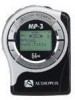 |
View all Audiovox MP1164 manuals
Add to My Manuals
Save this manual to your list of manuals |
Page 7 highlights
5. Select the CD-ROM drive, then click "Next >". 6. Follow the instructions on the screen. For Windows 2000 users: When the following dialog box appears, click "Yes" to continue. Note: If you click "No" and stop installation, your MP3 Player will appear under Human Interface Devices with a question (!) mark in the Device Manager menu. You must reinstall MP3 Player driver. 6

6
5. Select the CD-ROM drive, then
click “
Next >
”.
6. Follow the instructions on the
screen.
For Windows 2000 users
:
When the following dialog box
appears, click “
Yes
” to continue.
Note:
If you click “
No
” and stop
installation, your MP3 Player
will appear under Human Inter-
face Devices with a question (!)
mark in the Device Manager
menu. You must reinstall MP3
Player driver.














