Audiovox MP1164 User Manual - Page 15
Player Operation
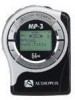 |
View all Audiovox MP1164 manuals
Add to My Manuals
Save this manual to your list of manuals |
Page 15 highlights
Earphone Jack Volume Control (-)/ Menu Setting Down button (4) LCD Readout Volume Control (+) / Menu Setting Up button (5) Perforation Card Slot Cover Lock Smart Media Card Cover PC Interface DOWN UP PREV ON/OFF NEXT Mode M Button (4) HOLD Hold Switch Smart Media Card Latch Skip Down / Prev Menu Button (2) Power On/Off Play/Pause/Stop Button (1) Player Operation Skip Up / Next Menu Button (3) Battery Cover Lock Battery Cover 1. How to use Control Buttons (In order to make all control buttons active, be sure the hold switch is in the unlocked position. Power ON and OFF : Press and hold button (1) for 1 second --- Power ON. Press and hold button (1) for 3 seconds --- Power OFF. Play / Pause / Stop Press button (1) once --- Play Mode. Press button (1) again --- Pause Mode. Press button (1) once again to resume Play. Press and hold this button (1) for 2 seconds --- Stop Mode. 1












