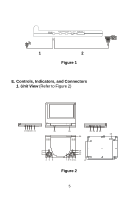Audiovox PE702 Operation Manual - Page 10
LAST MEMORY Screen Display, Main SETUP Menu VIDEO QUALITY
 |
UPC - 044476015175
View all Audiovox PE702 manuals
Add to My Manuals
Save this manual to your list of manuals |
Page 10 highlights
*ON: screen saver on. *OFF: screen saver off. *NOTE The DVD player will enter the Screen Saver mode after 5 minutes if the image on the screen remains the same for more than 5 minutes. e). Select " Last Memory' by Up/Down button .. G ene ral Se tup Page .. SPDIF O utput RAW TV Display PS Angle M ark O ff Screen Saver Off Last M em o ry O ff On Off Set La st M e m o ry STATE Figure 9. LAST MEMORY Screen Display *on: The unit will retain the last position of playback in memory. This feature is cancelled when power is turned off. *off: The unit will not retain the last position of playback. 2) Select "Video quality" set up by using the left/right buttons, press enter to enter the video quality set up page. Figure 10. Main SETUP Menu VIDEO QUALITY a).Select "Brightness by using the Up/Down buttons, then press "Enter". Adjust can change the Brightness by pressing the left/right arrow buttons. When complete, press "Enter" again to return to the "Video Quality" set up page. 10