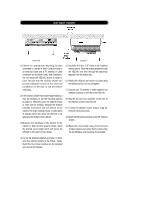Audiovox VE1040 Owners Guide - Page 12
LCD Control Functions
 |
UPC - 044476004926
View all Audiovox VE1040 manuals
Add to My Manuals
Save this manual to your list of manuals |
Page 12 highlights
LCD Control Functions 1 MENU Button - When pressed, the LCD control MENU is displayed. 2 SEL Button - Highlights the menu item to be changed using the UP ( ) / DOWN ( ) buttons. 3 UP ( ) Button - Scrolls upward through menu items, also adjusts selected item in upward (increase) direction. 4 DOWN ( ) Button - Scrolls downward through menu items; also adjusts selected item ; in downward (decrease) direction. - 12 -

- 12 -
LCD Control Functions
1 MENU Button
- When pressed, the LCD control MENU is displayed.
2
SEL Button
- Highlights the menu item to be changed using the UP (
) / DOWN (
)
buttons.
3
UP (
) Button -
Scrolls upward through menu items, also adjusts selected item in upward
(increase) direction.
4
DOWN (
) Button -
Scrolls downward through menu items; also adjusts selected item ; in
downward (decrease) direction.