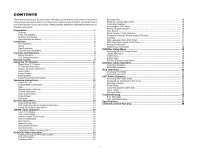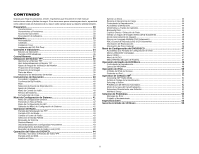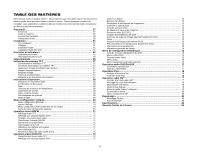i
Thank you for choosing a Jensen product. We hope you will find the instructions in this owner’s
manual clear and easy to follow. If you take a few minutes to look through it, you’ll learn how to
use all the features of your new Jensen VM9311 Mobile Multimedia AM/FM/DVD Receiver for
maximum enjoyment.
Preparation
..........................................................................................................
1
Features
........................................................................................................................
1
Tools and Supplies
........................................................................................................
1
Optional Accessories
....................................................................................................
1
Disconnecting the Battery
.............................................................................................
2
Installation
...........................................................................................................
5
Pre-installation
..............................................................................................................
5
Wiring
............................................................................................................................
5
Final Installation
............................................................................................................
5
Final ISO-DIN Installation
..............................................................................................
5
Controls and Indicators
......................................................................................
6
Button Operation
...........................................................................................................
6
LCD Display/Indicators
..................................................................................................
8
Remote Control
...................................................................................................
9
Using the TFT Monitor
......................................................................................
11
Open/Close TFT Monitor
.............................................................................................
11
TFT Monitor Auto Open
..............................................................................................
11
Monitor Tilt Angle Adjustment
.....................................................................................
11
Aspect Ratio
................................................................................................................
11
Image Setting
..............................................................................................................
11
Parking Brake
..............................................................................................................
11
Monitor Movement Mechanism
...................................................................................
11
Operating Instructions
.....................................................................................
12
Power On / Off
............................................................................................................
12
Audible Beep Confirmation
.........................................................................................
12
Mute
............................................................................................................................
12
Playing Source Selection
............................................................................................
12
Volume Adjustment
.....................................................................................................
12
Audio Control Menu
....................................................................................................
12
System Reset
..............................................................................................................
12
Line Mute
....................................................................................................................
12
System Setup Menu
..........................................................................................
13
General Setup Menu
...................................................................................................
13
ASP (Audio Sound Processing) Config Menu
.............................................................
14
Exiting the System Setup Menu
..................................................................................
14
AM/FM Tuner Operation
...................................................................................
15
Tuner TFT Display
......................................................................................................
15
Tuner LCD Display
......................................................................................................
15
Switch to Radio Tuner source
.....................................................................................
15
Select FM/AM Band
....................................................................................................
15
Seek Tuning
................................................................................................................
15
Manual Tuning
............................................................................................................
15
Using Preset Stations
..................................................................................................
15
Auto Store (AS)
...........................................................................................................
15
Local Radio Station Seeking (LOC)
............................................................................
15
DVD/VCD Video Operation
...............................................................................
16
Opening/Closing the TFT Video Screen
.....................................................................
16
DVD LCD Display
........................................................................................................
16
Inserting a Disc
...........................................................................................................
16
Ejecting a Disc
...........................................................................................................
16
Reset the Loading Mechanism
...................................................................................
16
Controlling Playback
..................................................................................................
16
Accessing the DVD Menu
..........................................................................................
16
Moving Through Chapters
..........................................................................................
16
Goto Search
...............................................................................................................
16
Direct Chapter / Track Selection
................................................................................
17
Viewing an Alternate Picture Angle (DVD Only)
........................................................
17
Zooming
.....................................................................................................................
17
Multi-Language Discs (DVD Only)
.............................................................................
17
PBC (Play back Control) (VCD Only)
.........................................................................
17
Playback Information
..................................................................................................
17
General Disc Information
...........................................................................................
18
DVD/Disc Setup Menu
......................................................................................
19
Accessing the DVD Setup Screen
.............................................................................
19
LANGUAGE Menu
.....................................................................................................
19
VIDEO Menu
..............................................................................................................
19
AUDIO Menu
.............................................................................................................
19
RATING (Parental Lock) Menu
..................................................................................
19
DVD/Disc Audio Operation
..............................................................................
21
Controlling Playback
..................................................................................................
21
MP3/WMA Operation
.................................................................................................
21
iPod Operation
..................................................................................................
22
Accessing iPod Mode
.................................................................................................
22
Controlling your iPod
..................................................................................................
22
XM
®
Radio Operation
.......................................................................................
23
Accessing XM
®
Radio Mode
......................................................................................
23
Displaying the Identification (ID) Code
.......................................................................
23
Selecting a Station
.....................................................................................................
23
Preset Mode
...............................................................................................................
23
Channel/Category Guide Mode
..................................................................................
23
Direct Tuning
..............................................................................................................
23
XM Setup Menu
.........................................................................................................
24
Troubleshooting
...............................................................................................
25
Error Messages
..........................................................................................................
26
Care and Maintenance
...............................................................................................
27
Specifications
...................................................................................................
28
12-Month Limited Warranty
.............................................................................
28
CONTENTS