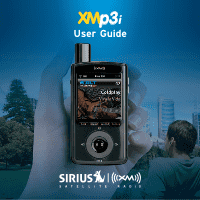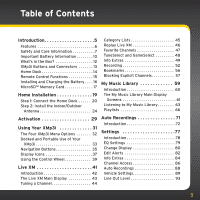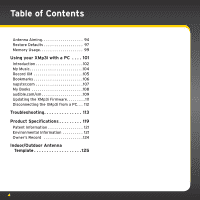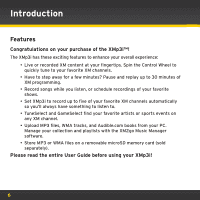3
Table of Contents
Introduction° ° ° ° ° ° ° ° ° ° ° ° ° ° ° ° ° ° ° °5
Features ° ° ° ° ° ° ° ° ° ° ° ° ° ° ° ° ° ° ° ° ° ° ° ° ° ° ° °6
Safety and Care Information ° ° ° ° ° ° ° ° ° ° °7
Important Battery Information ° ° ° ° ° ° ° ° 10
What’s in the Box? ° ° ° ° ° ° ° ° ° ° ° ° ° ° ° ° ° ° 12
XMp3i Buttons and Connectors ° ° ° ° ° ° ° 13
Home Dock ° ° ° ° ° ° ° ° ° ° ° ° ° ° ° ° ° ° ° ° ° ° ° ° ° 14
Remote Control Functions° ° ° ° ° ° ° ° ° ° ° ° 15
Installing and Charging the Battery ° ° ° ° 16
MicroSD™ Memory Card° ° ° ° ° ° ° ° ° ° ° ° ° ° 17
Home Installation ° ° ° ° ° ° ° ° ° ° ° ° ° ° 19
Step 1: Connect the Home Dock ° ° ° ° ° °
20
Step 2: Install the Indoor/Outdoor
Antenna° ° ° ° ° ° ° ° ° ° ° ° ° ° ° ° ° ° ° ° ° ° ° ° ° 24
Activation ° ° ° ° ° ° ° ° ° ° ° ° ° ° ° ° ° ° ° 29
Using Your XMp3i ° ° ° ° ° ° ° ° ° ° ° ° ° 31
The Four XMp3i Menu Options ° ° ° ° ° ° °
32
Docked and Portable Use of Your
XMp3i ° ° ° ° ° ° ° ° ° ° ° ° ° ° ° ° ° ° ° ° ° ° ° ° ° ° ° 33
Navigation Buttons ° ° ° ° ° ° ° ° ° ° ° ° ° ° ° ° °
35
Display Icons ° ° ° ° ° ° ° ° ° ° ° ° ° ° ° ° ° ° ° ° ° ° °37
Using the Control Wheel° ° ° ° ° ° ° ° ° ° ° ° °
39
Live XM ° ° ° ° ° ° ° ° ° ° ° ° ° ° ° ° ° ° ° ° ° ° 41
Introduction ° ° ° ° ° ° ° ° ° ° ° ° ° ° ° ° ° ° ° ° ° ° ° 42
The Live XM Main Display ° ° ° ° ° ° ° ° ° ° °
43
Tuning a Channel° ° ° ° ° ° ° ° ° ° ° ° ° ° ° ° ° ° °
44
Category Lists ° ° ° ° ° ° ° ° ° ° ° ° ° ° ° ° ° ° ° ° °
45
Replay Live XM ° ° ° ° ° ° ° ° ° ° ° ° ° ° ° ° ° ° ° ° 46
Favorite Channels ° ° ° ° ° ° ° ° ° ° ° ° ° ° ° ° ° °
47
TuneSelect and GameSelect ° ° ° ° ° ° ° ° ° 48
Info Extras ° ° ° ° ° ° ° ° ° ° ° ° ° ° ° ° ° ° ° ° ° ° ° ° 49
Recording ° ° ° ° ° ° ° ° ° ° ° ° ° ° ° ° ° ° ° ° ° ° ° ° ° 52
Bookmarks ° ° ° ° ° ° ° ° ° ° ° ° ° ° ° ° ° ° ° ° ° ° ° ° 56
Blocking Explicit Channels° ° ° ° ° ° ° ° ° ° °
57
My Music Library ° ° ° ° ° ° ° ° ° ° ° ° °
59
Introduction ° ° ° ° ° ° ° ° ° ° ° ° ° ° ° ° ° ° ° ° ° ° ° 60
The My Music Library Main Display
Screens ° ° ° ° ° ° ° ° ° ° ° ° ° ° ° ° ° ° ° ° ° ° ° ° ° ° 61
Listening to My Music Library° ° ° ° ° ° ° °
63
Playlists ° ° ° ° ° ° ° ° ° ° ° ° ° ° ° ° ° ° ° ° ° ° ° ° ° ° 66
Auto Recordings ° ° ° ° ° ° ° ° ° ° ° ° ° ° ° 71
Introduction ° ° ° ° ° ° ° ° ° ° ° ° ° ° ° ° ° ° ° ° ° ° ° °72
Settings ° ° ° ° ° ° ° ° ° ° ° ° ° ° ° ° ° ° ° ° °77
Introduction ° ° ° ° ° ° ° ° ° ° ° ° ° ° ° ° ° ° ° ° ° ° ° °78
EQ Settings ° ° ° ° ° ° ° ° ° ° ° ° ° ° ° ° ° ° ° ° ° ° ° °79
Change Display ° ° ° ° ° ° ° ° ° ° ° ° ° ° ° ° ° ° ° ° 80
Edit Alerts ° ° ° ° ° ° ° ° ° ° ° ° ° ° ° ° ° ° ° ° ° ° ° ° 82
Info Extras ° ° ° ° ° ° ° ° ° ° ° ° ° ° ° ° ° ° ° ° ° ° ° ° 84
Channel Access ° ° ° ° ° ° ° ° ° ° ° ° ° ° ° ° ° ° ° °
86
Auto Recordings ° ° ° ° ° ° ° ° ° ° ° ° ° ° ° ° ° ° ° 88
Vehicle Settings° ° ° ° ° ° ° ° ° ° ° ° ° ° ° ° ° ° ° °
89
Line Out Level ° ° ° ° ° ° ° ° ° ° ° ° ° ° ° ° ° ° ° ° °
93