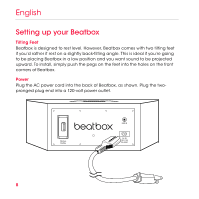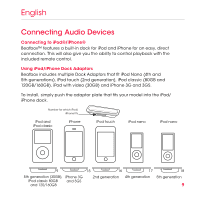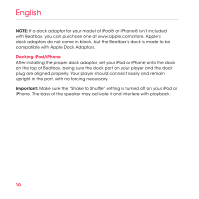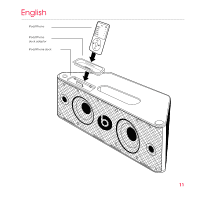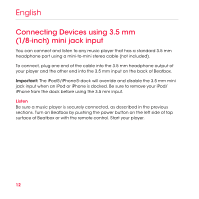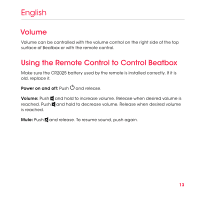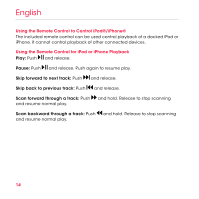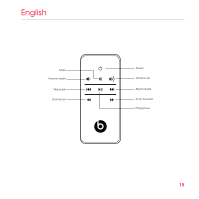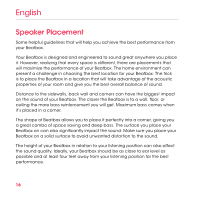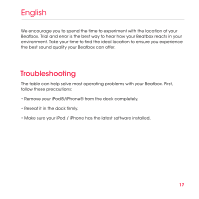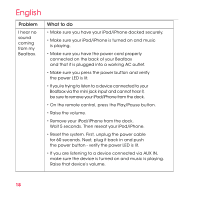Beats by Dr Dre beatbox User Guide - Page 15
Volume, Using the Remote Control to Control Beatbox - batteries
 |
View all Beats by Dr Dre beatbox manuals
Add to My Manuals
Save this manual to your list of manuals |
Page 15 highlights
English Volume Volume can be controlled with the volume control on the right side of the top surface of Beatbox or with the remote control. Using the Remote Control to Control Beatbox Make sure the CR2025 battery used by the remote is installed correctly. If it is old, replace it. Power on and off: Push and release. Volume: Push and hold to increase volume. Release when desired volume is reached. Push and hold to decrease volume. Release when desired volume is reached. Mute: Push and release. To resume sound, push again. 13
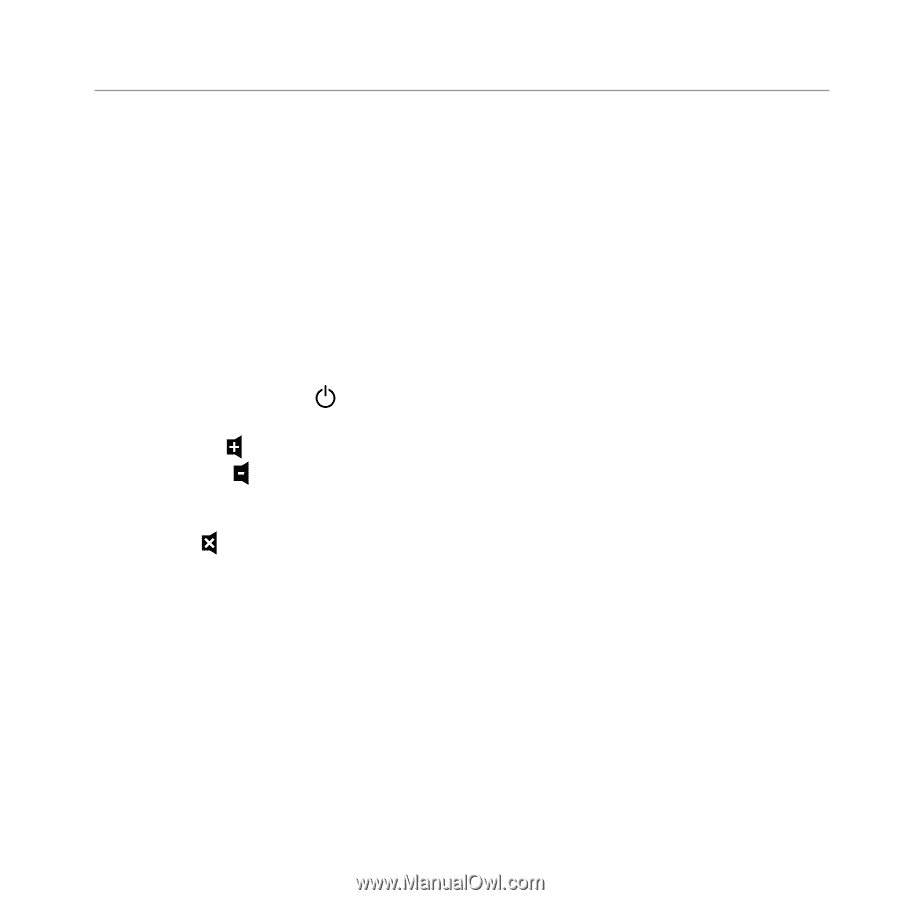
13
English
Volume
Volume can be controlled with the volume control on the right side of the top
surface of Beatbox or with the remote control.
Using the Remote Control to Control Beatbox
Make sure the CR2025 battery used by the remote is installed correctly. If it is
old, replace it.
Power on and off:
Push
and release.
Volume:
Push
and hold to increase volume. Release when desired volume is
reached. Push
and hold to decrease volume. Release when desired volume
is reached.
Mute:
Push
and release. To resume sound, push again.