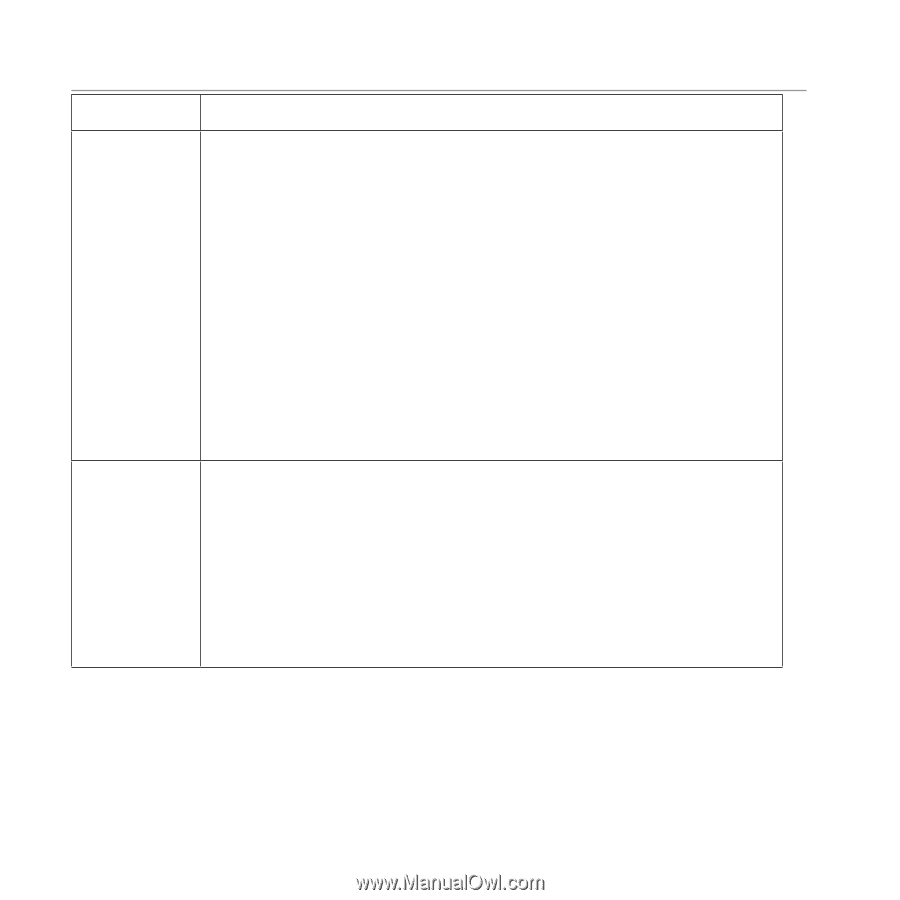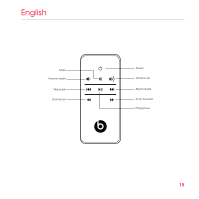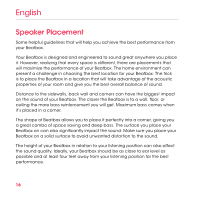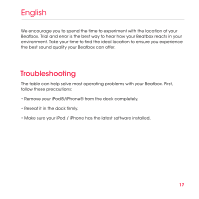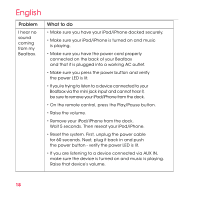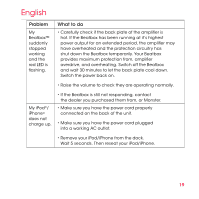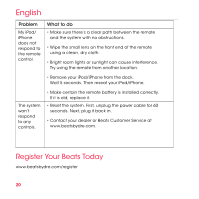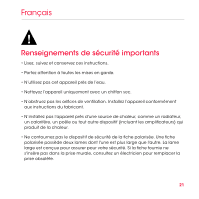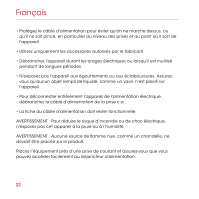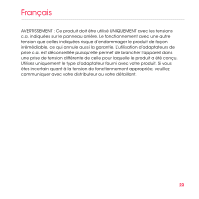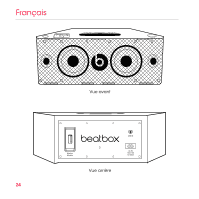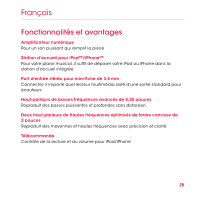Beats by Dr Dre beatbox User Guide - Page 22
Register Your Beats Today
 |
View all Beats by Dr Dre beatbox manuals
Add to My Manuals
Save this manual to your list of manuals |
Page 22 highlights
English Problem My iPod/ iPhone does not respond to the remote control. What to do • Make sure there's a clear path between the remote and the system with no obstructions. • Wipe the small lens on the front end of the remote using a clean, dry cloth. • Bright room lights or sunlight can cause interference. Try using the remote from another location. • Remove your iPod/iPhone from the dock. Wait 5 seconds. Then reseat your iPod/iPhone. The system won't respond to any controls. • Make certain the remote battery is installed correctly. If it is old, replace it. • Reset the system. First, unplug the power cable for 60 seconds. Next, plug it back in. • Contact your dealer or Beats Customer Service at www.beatsbydre.com. Register Your Beats Today www.beatsbydre.com/register 20