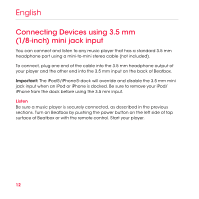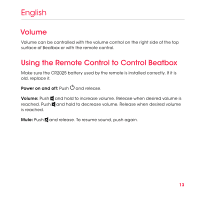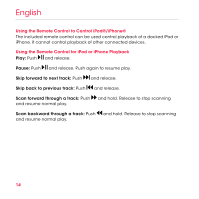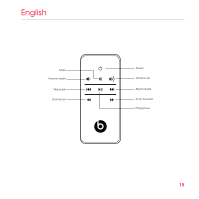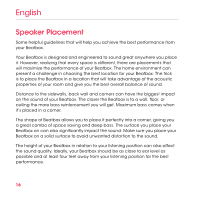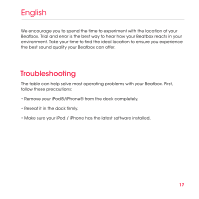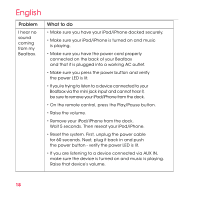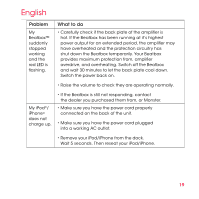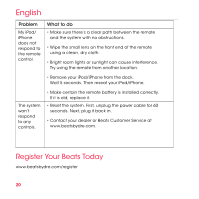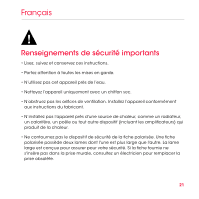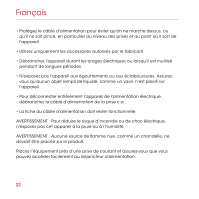Beats by Dr Dre beatbox User Guide - Page 19
Troubleshooting
 |
View all Beats by Dr Dre beatbox manuals
Add to My Manuals
Save this manual to your list of manuals |
Page 19 highlights
English We encourage you to spend the time to experiment with the location of your Beatbox. Trial and error is the best way to hear how your Beatbox reacts in your environment. Take your time to fnd the ideal location to ensure you experience the best sound quality your Beatbox can offer. Troubleshooting The table can help solve most operating problems with your Beatbox. First, follow these precautions: • Remove your iPod®/iPhone® from the dock completely. • Reseat it in the dock årmly. • Make sure your iPod / iPhone has the latest software installed. 17
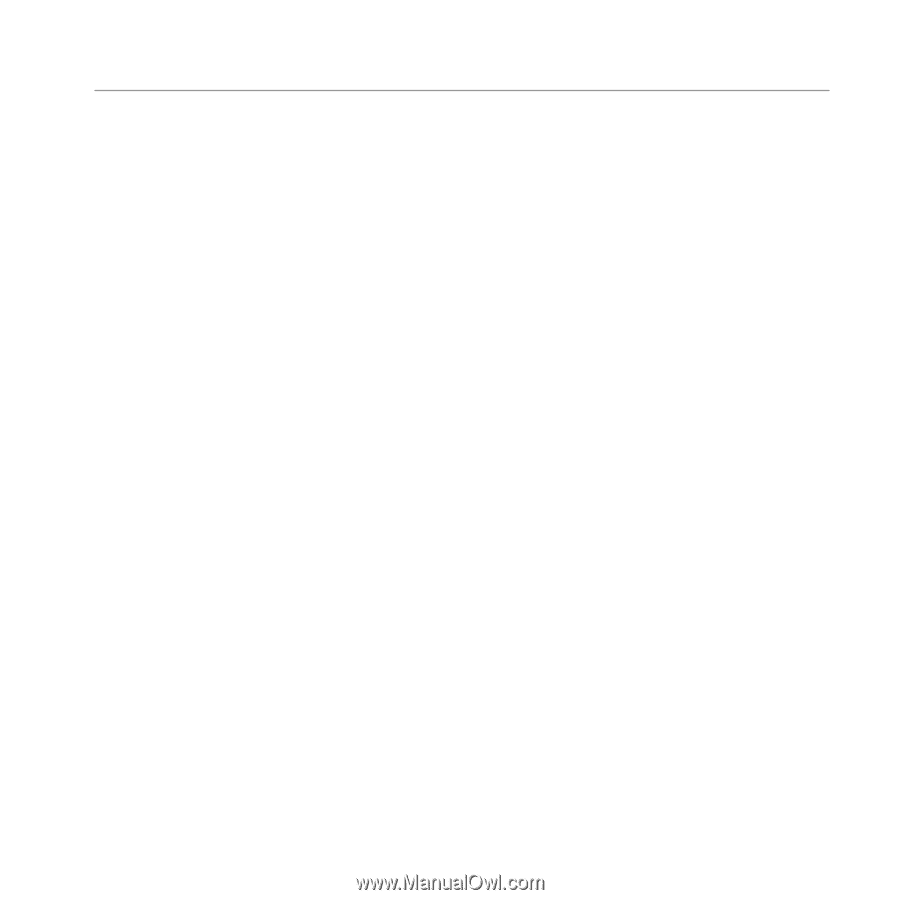
17
English
Troubleshooting
The table can help solve most operating problems with your Beatbox. First,
follow these precautions:
• Remove your iPod®/iPhone® from the dock completely.
• Reseat it in the dock årmly.
• Make sure your iPod / iPhone has the latest software installed.
We encourage you to spend the time to experiment with the location of your
Beatbox. Trial and error is the best way to hear how your Beatbox reacts in your
environment. Take your time to fnd the ideal location to ensure you experience
the best sound quality your Beatbox can offer.