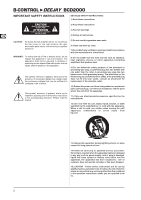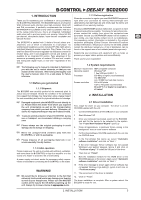Behringer B-CONTROL DEEJAY BCD2000 Manual - Page 7
The Wdm/mme Record Select, The Midi Global Mode, Advanced - software
 |
View all Behringer B-CONTROL DEEJAY BCD2000 manuals
Add to My Manuals
Save this manual to your list of manuals |
Page 7 highlights
The WDM/MME page: B-CONTROL DEEJAY BCD2000 Fig. 2.2: The WDM/MME window in the BCD2000 control panel Use the WDM/MME driver if your music software does not support ASIO (e. g. most software media players). RECORD SELECT allows you to select BCD2000 input IN A or IN B for 2-channel recording. When you choose IN A, you can determine in the left-hand field whether the phono or microphone signal will be recorded. PLAYBACK of this driver type is always stereo (channels 1-2). For this reason, the MASTER OUT connectors on the rear panel and the PHONES connector on the front panel always provide the same music signal. The MIDI page: Fig. 2.3: The MIDI window in the BCD2000 control panel On the MIDI page no parameters can be set. It only informs you about the various MIDI modes, depending on the GLOBAL MODE selected: In B-DJ mode, the buttons are “toggle off”, i. e. when you release a button after pressing, the MIDI command is set back to its original value (like when you release a key on a keyboard). In B-DJ mode, all LEDs can be switched on and off individually with specific MIDI commands. In ADVANCED mode, all buttons are “toggle on”, i. e. press = “switch on”; press again = “switch off” the MIDI function (similar to a light switch). In ADVANCED mode, the response of the button LEDs depends on the respective button, i. e. LED on = “function enabled”, LED off = “function disabled”. 2. INSTALLATION 7