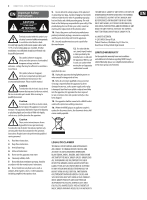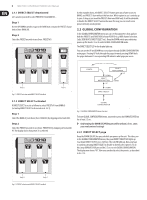2
MIDI FOOT CONTROLLER FCB1010 User Manual
Table of Contents
Important Safety Instructions
......................................
3
Legal Disclaimer
.............................................................
3
Limited Warranty
...........................................................
3
1.
Introduction
...............................................................
4
1.1
Before you get started
......................................................
4
1.2
The user’s manual
...............................................................
4
1.3
Control elements
................................................................
4
2.
Programming the FCB1010
.......................................
5
2.1
Selecting BANKS and PRESETS
.......................................
5
2.2
Global configuration
.........................................................
6
2.3
Quick start guide for PRESET programming
.............
7
2.4
Detailed PRESET programming
.....................................
8
2.5
Controller toggle function
............................................
10
2.6
TAP-TEMPO function
.......................................................
10
2.7
Data storage
.......................................................................
11
2.8
Restoring factory presets
..............................................
11
2.9
Calibrating expression pedals A and B
.....................
12
3.
Applications
.............................................................
12
3.1
Basic setup
...........................................................................
12
3.2
Expanded setup (Using the Switch Function)
........
12
3.3
Connections (General)
....................................................
13
4.
MIDI—A Standard, A Revolution
...........................
13
4.1
MIDI connections
..............................................................
13
4.2
MIDI data format
...............................................................
13
5.
MIDI Implementation
..............................................
14
6.
Specifications
...........................................................
14