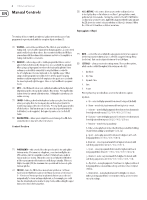Behringer UB-Xa User Manual
Behringer UB-Xa Manual
 |
View all Behringer UB-Xa manuals
Add to My Manuals
Save this manual to your list of manuals |
Behringer UB-Xa manual content summary:
- Behringer UB-Xa | User Manual - Page 1
User Manual UB-Xa Classic Analog 16-Voice Multi-Timbral Polyphonic Synthesizer with 8 Vintage Modes, Dual VCFs and 61-Key Poly After-Touch Keyboard V 1.0 - Behringer UB-Xa | User Manual - Page 2
2 UB-Xa User Manual Table of Contents Welcome to your UB-Xa - Getting Started 4 Features 5 Recalling a preset or saved patch, creating a new patch, storing your patches 5 Manual Controls 6 Rear Panel 20 Preset Patches 20 Glossary 31 FEDERAL COMMUNICATIONS COMMISSION COMPLIANCE INFORMATION 33 - Behringer UB-Xa | User Manual - Page 3
UB-Xa User Manual Important Safety Instructions periods of time. 14. Refer all servicing to qualified service personnel. Servicing is required when the apparatus has been Tannoy, Turbosound, TC Electronic, TC Helicon, Behringer, Bugera, Aston Microphones and Coolaudio are trademarks support#warranty. - Behringer UB-Xa | User Manual - Page 4
4 UB-Xa User Manual Welcome to your UB-Xa - Getting Started Thank you for purchasing the Behringer UB-Xa - the legendary 1980s polysynth brought up to date with a host of new features. Unpacking Carefully unpack your UB-Xa. Then, inspect it carefully for any signs of damage that may have occurred - Behringer UB-Xa | User Manual - Page 5
display will show the name and value of the parameter being edited in real time. You can also create patches from scratch by switching the UB-Xa into Manual mode and using the top panel controls to build your patch. When you are happy with your modifications or new creations you can write - Behringer UB-Xa | User Manual - Page 6
6 UB-Xa User Manual Manual Controls (1) (2) (3) (4) (5) (8) OSC 2 DETUNE - this control allows you to changing patches, as some stored patches will be louder than others. It is recommended that the UB-Xa is powered up with the volume at its minimum and before the amplifier or mixing desk that - Behringer UB-Xa | User Manual - Page 7
7 UB-Xa User Manual Arp Time a - ¼ notes b - 1/8 notes c - 1/16 notes (default) d - 1/32 notes e - ¼ 22) The modulation section controls the routing of the LFO to allow modulation of other sections of the UB-Xa. (15) DEPTH -controls the amount of LFO modulation that will be sent to each of the - Behringer UB-Xa | User Manual - Page 8
8 UB-Xa User Manual Switching on neither (both Release time can be adjusted between a minimum of 50ms and a maximum of 20 seconds. The Filter Envelope also affects the pitch of oscillator 2 when the OSC2 F-Env switch is active. Loudness Envelope The Loudness Envelope controls the level of the UB-Xa - Behringer UB-Xa | User Manual - Page 9
9 UB-Xa User Manual cycle has completed and providing that keys are still being held. There is no time limit to Sustain. It should be noted that a high Sustain setting (above 50%) will cause the Decay stage to have little or no effect. (48) RELEASE - controls the rate at which the envelope - Behringer UB-Xa | User Manual - Page 10
UB-Xa User Manual )(68) 65, 66, 67, 68 - Assignable Preset Recall The UB-Xa has four buttons that can be used to recall up to fifteen above or below the stored value. (59) MANUAL - puts the current state of all controls up; pushing it towards the body of the UB-Xa bends down (this can be changed - see - Behringer UB-Xa | User Manual - Page 11
11 UB-Xa User Manual (75) Modulation Lever - the Modulation Lever is spring loaded and returns to center when released. changes the phase of the LFO to 90˚out from its normal phase. Many of the UB-Xa's controls, both rotary and button, have second functions, mostly indicated in grey type below - Behringer UB-Xa | User Manual - Page 12
12 UB-Xa User Manual Shift & 45 - Mod 2 Delay - delays the introduction of pulse width modulation to modulation channel 2. Shift & 46 - Mod 2 Attack - applies an attack envelope to the depth of modulation to modulation channel 2. Shift & 48 - Pedal Release - used in conjunction with the 'Sustain' - Behringer UB-Xa | User Manual - Page 13
navigates away without writing. Main Firmware Shows the current Firmware version. Firmware updates are available from Behringer.com and can be installed with the SYNTHTRIBE app for Windows or Mac. It is recommended that you keep your UB-Xa Firmware up to date in order to access new features. - Behringer UB-Xa | User Manual - Page 14
14 UB-Xa User Manual Voice Firmware Shows the current Firmware version. Firmware updates are available from Behringer.com and can be installed with the SYNTHTRIBE app for Windows or Mac. It is recommended that you keep your UB-Xa Firmware up to date in order to access new features. Keys Firmware - Behringer UB-Xa | User Manual - Page 15
options 1 & 2 are disabled when in MPE mode. Please see the MPE chapter later in the manual for a full explanation of how MPE works, and specifically how it works with the UB-Xa. Shift & 66 - Velocity & Aftertouch 1. Porta Modes - allows selection of different portamento types: a - Match - matches - Behringer UB-Xa | User Manual - Page 16
16 UB-Xa User Manual 9. FVPO Error - adds a fixed error to the tracking of the filter, to 61.50 % per second. 13. FENV Drift - adds a randomization to the filter envelope attack, decay and release settings, from 0.00 envelope units to 32.00 envelope units. Default is 0.00 in all profiles. 14. FTrack - Behringer UB-Xa | User Manual - Page 17
17 UB-Xa User Manual The table below shows default settings for Atrophy controls where they differ between profiles VCA Env Attack O1 PWM TrimR O2 PWM TrimR PWMLFO Amt PWM Lfo Shift OB-8 Quirks ModLFO Limit Perf LFO Limit UB-Xa 11.56 13.75 82.00 48.00 96.09 60.00 158.73 -25.40 0.00 329.63 2. - Behringer UB-Xa | User Manual - Page 18
18 UB-Xa User Manual The above graph applies to FVPO Error, FVPO Drift, FDrift Speed and FInitFreq in relation to the filter where frequency is in relation to the - Behringer UB-Xa | User Manual - Page 19
19 UB-Xa User Manual 8L*8R (8 voices are panned hard left, 8 panned hard right) Flip LR (Odd numbered Decay control (46)) LdnssRels (increases or decreases the loudness envelope release, in conjunction with Loudness Release control (48)) LdnssSust (increases or decreases the loudness sustain level, - Behringer UB-Xa | User Manual - Page 20
20 UB-Xa User Manual Rear Panel (82 UB-Xa. The pedal's output over-rides frequency control (32). The action of the Filter pedal can be re-assigned using the Global Settings menu. (90) SUSTAIN - input for a footswitch, such as the Behringer FS112B, to delay the Loudness Envelope reaching its Release - Behringer UB-Xa | User Manual - Page 21
21 UB-Xa User Manual Number 36 37 38 39 40 41 42 43 44 45 46 47 48 49 50 51 52 53 54 55 56 57 58 58 - Behringer UB-Xa | User Manual - Page 22
UB-Xa User Manual MIDI Continuous Controllers Your UB-Xa is supplied with 403 preset patches loaded into Banks A-D. These can be edited and overwritten, or replaced by your own creations. Patches can be stored into any of the UB-Xa 2 Timbre Sound Control 3 Release Sound Control 4 Attack Sound - Behringer UB-Xa | User Manual - Page 23
23 UB-Xa User Manual MIDI NRPNs MSB LSB 14-bit Parameter Name Range Scope Notes 0 0 0 ControlPortamentoAmount 0~16383 patch 0 1 1 ControlPortamentoBend 0~16383 patch 0 2 2 ControlDetune 0~16383 patch Signed Number, Midpoint is 8192. 0 3 3 - Behringer UB-Xa | User Manual - Page 24
24 UB-Xa User Manual MSB LSB 14-bit Parameter Name 3 8 392 EnvelopesModChannel1A 3 9 393 EnvelopesModChannel1Delay 3 10 394 EnvelopesModChannel2A 3 11 395 EnvelopesModChannel2Delay 3 12 396 EnvelopesPedalR 4 0 512 OscillatorsOSC1PWAmount 4 1 513 OscillatorsOSC1Transpose - Behringer UB-Xa | User Manual - Page 25
25 UB-Xa User Manual MSB LSB 6 2 6 3 6 4 6 5 6 6 6 7 6 8 14-bit 770 771 772 773 774 775 776 Parameter Name ModMatrixBus3Amount ModMatrixBus4Amount ModMatrixBus5Amount ModMatrixBus6Amount ModMatrixBus7Amount ModMatrixBus8Amount ModMatrixBus1Source 6 9 777 ModMatrixBus1Destination - Behringer UB-Xa | User Manual - Page 26
26 UB-Xa User Manual MSB LSB 14-bit Parameter Name 6 13 781 ModMatrixBus3Destination 6 14 782 ModMatrixBus4Source 6 15 783 ModMatrixBus4Destination 6 16 784 ModMatrixBus5Source 6 17 785 ModMatrixBus5Destination 6 18 786 ModMatrixBus6Source Range 0~ - Behringer UB-Xa | User Manual - Page 27
27 UB-Xa User Manual MSB LSB 14-bit Parameter Name 6 19 787 ModMatrixBus6Destination 6 20 788 ModMatrixBus7Source 6 21 789 ModMatrixBus7Destination 6 22 790 ModMatrixBus8Source 6 23 791 ModMatrixBus8Destination 7 0 7 1 7 2 7 3 7 4 7 5 7 6 896 UIPatchNameA 897 - Behringer UB-Xa | User Manual - Page 28
28 UB-Xa User Manual MSB LSB 7 7 7 8 7 9 7 10 7 11 7 12 7 13 7 14 8 0 8 1 8 2 8 3 8 4 8 5 8 6 8 7 8 8 8 9 9 0 9 1 9 2 9 3 9 4 9 5 9 6 9 7 9 8 9 9 9 10 9 11 9 12 9 13 10 0 10 1 10 2 10 3 10 4 14-bit 903 904 905 906 907 908 - Behringer UB-Xa | User Manual - Page 29
29 UB-Xa User Manual MSB LSB 11 0 14-bit Parameter Name 1408 PedalSustainAssignment 11 1 11 2 11 3 Negative (0), Positive (1), Disabled (2), Enumeration: Filter (0), Vibrato (1), Attack (2), Release (3), Decay (4), General1 cc16 (5), General2 cc17 (6), General3 cc18 (7), General4 cc19 - Behringer UB-Xa | User Manual - Page 30
30 UB-Xa User Manual MSB LSB 16 4 16 5 17 0 17 1 17 2 17 3 17 4 17 5 17 6 17 without affecting the other notes being played. A base channel is reserved for common MIDI messages. The UB-Xa has two ways of using MPE. The Single option uses channel 1 as the base channel, then - Behringer UB-Xa | User Manual - Page 31
31 UB-Xa User Manual Glossary ADSR - Envelope generator with four stages: Attack, Decay, Sustain and Release. Amplitude - The volume MIDI Message - data transmitted from one MIDI device to another that constitutes an instruction. Mix - The balance between two or more signals. Modulation - The use - Behringer UB-Xa | User Manual - Page 32
32 UB-Xa User Manual Trigger - The activation of a function, for example pressing a key to start the Envelope cycle. Tune - The adjustment of the pitch of an instrument to be - Behringer UB-Xa | User Manual - Page 33
UB-Xa User Manual FEDERAL COMMUNICATIONS COMMISSION COMPLIANCE INFORMATION Behringer UB-Xa Responsible Party Name: Address: Email Address: Music Tribe Commercial NV Inc. 122 E. 42nd St.1, 8th Floor NY, NY 10168, United States [email protected] UB-Xa accordance with the instructions, may cause - Behringer UB-Xa | User Manual - Page 34
We Hear You

V 1.0
User Manual