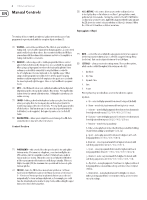Behringer UB-Xa User Manual - Page 7
WAVEFORM, DEPTH, OSC 1 Frequency, OSC2 Frequency, FILTER, Pulse Width Depth, OSC 1 PWM, OSC 2 PWM,
 |
View all Behringer UB-Xa manuals
Add to My Manuals
Save this manual to your list of manuals |
Page 7 highlights
7 UB-Xa User Manual Arp Time a - ¼ notes b - 1/8 notes c - 1/16 notes (default) d - 1/32 notes e - ¼ triplets f - 1/8 triplets g - 1/16 triplets Arp Gate Time Continuously adjustable between 0 and 99; gate is open for longer at higher settings (default is 50). Sync a - Global - adding a new note to the notes being held will only add the new note on the next applicable time interval. b - Retrigger - adding a new note to the notes being held restarts the arpeggio from the first note. Octave Continuously adjustable between 1 and 6. If any value between 2 and 6 is selected then the notes held will be repeated up through the number of selected octaves. On higher settings if the notes held would go out of the UB-Xa's range then low octaves will be played at the end of the sequence (default is 1). Pressing the rotary encoder when in one of the sub-menus returns to the main options menu. (11) HOLD - the Hold button allows an arpeggio to continue to play without keeping the selected keys pressed. To use it hold down the keys on the keyboard that you want to create an arpeggio from then press the button. The arpeggio will continue to play until either the Hold button is switched off or new notes are played; new notes will arpeggiate until the Hold button is switched off or a further set of new notes is played. When the arpeggiator is not running the Hold button will apply an infinite sustain at the level of the loudness sustain control (47) to any notes being played when it is activated. Other notes can be played on top of the held notes and will be subject to the loudness envelope settings. (12) ON - switches the arpeggiator on and off. Low Frequency Oscillator (LFO) (13) (14) • Square - alternating high and low states with no transition. • Ramp - the reverse of Sawtooth: a smooth rise followed by a rapid fall. • S&H - a random voltage derived from taking a sample of white noise at the top of each LFO cycle. • SMP - samples the waveform from the separate LFO on the performance panel to the left of the keyboard in the same way as S&H samples white noise. Pressing and holding the Waveform button for two seconds or more will put the LFO into re-trigger mode (Trig LED lit); in this mode the LFO will start a new waveform cycle for each new key played. This will not change the previously selected waveform. Modulation Section (15) (19) (16) (20) (17) (21) (18) (22) The modulation section controls the routing of the LFO to allow modulation of other sections of the UB-Xa. (15) DEPTH -controls the amount of LFO modulation that will be sent to each of the three selectable sources. When the control is fully to the left (CCW) there is no modulation, regardless of routing - when fully right (CW) the full output of the LFO will be routed. (16) OSC 1 Frequency - routes the LFO to oscillator 1 at the selected depth to produce a vibrato effect (frequency modulation). (17) OSC2 Frequency - routes the LFO to oscillator 2 at the selected depth to produce a vibrato effect (frequency modulation). (18) FILTER - routes the LFO to the filter, which will cause the filter to open and close above the base set using its frequency control. (19) Pulse Width Depth - allows the LFO to modulate the width of the pulse wave (see Oscillator section below) by varying amounts. When the control is fully to the left (CCW) there is no modulation, regardless of routing when fully right (CW) the full output of the LFO will be routed. (20) OSC 1 PWM - routes the LFO to oscillator 1's pulse width. (21) OSC 2 PWM - routes the LFO to oscillator 2's pulse width. (22) VOLUME MOD - routes the LFO to the Voltage Controlled Amplifier (VCA) (see below) to produce a tremolo effect at the selected depth. Oscillators Section (23) (26) (29) The LFO is used for modulation and runs at frequencies that are largely below human hearing. The LFO has two controls: (13) RATE - controls the frequency at which the LFO is running. The minimum is 0.06 Hz (approximately one cycle every 17 seconds); and the maximum is 50Hz (50 cycles per second). (14) WAVEFORM - there are six modulation waveforms available: • Sine - a smooth rising and falling curve. • Sawtooth - a wave with a smooth downcycle followed by a rapid rise. (24)(25)(27)(28)(30)(31) The Voltage Controlled Oscillators (VCOs) produce the basic sound of the UB-Xa. (23) OSC 1 FREQUENCY - controls the base frequency of oscillator 1, in four steps of one octave. (24) SAW - switches on Sawtooth waveform for oscillator 1 (Saw LED on). (25) PULSE - switches on Pulse waveform for oscillator 1 (Pulse LED on), which can be treated further by Pulse Width Modulation.