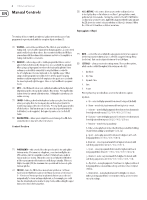Behringer UB-Xa User Manual - Page 6
Manual Controls
 |
View all Behringer UB-Xa manuals
Add to My Manuals
Save this manual to your list of manuals |
Page 6 highlights
6 UB-Xa User Manual Manual Controls (1) (2) (3) (4) (5) (8) OSC 2 DETUNE - this control allows you to set the oscillator 2 voices to be slightly sharp or flat relative to oscillator 1, giving a fatter sound, particularly in Unison mode. Turning the control to the left (CCW) flattens oscillator 2 by around 50 cents, right (CW) sharpens it by the same amount. An LED above the control indicates whether oscillator 2 is detuned. When the LED is not lit then then oscillators are in tune. Arpeggiator (Arp) The settings of these controls are universal and are not stored as part of any (9) programmed or preset patch, with the exception of patch volume (1). (10) (11) (1) VOLUME - controls the overall level of the UB-Xa to your amplifier or (12) mixing desk. Care should be taken when changing patches, as some stored patches will be louder than others. It is recommended that the UB-Xa is powered up with the volume at its minimum and before the amplifier or mixing desk that it is connected to. (9) RATE - controls the rate at which the arpeggiator and internal sequencer (see below) run when Internal Sync is selected using the Settings Menu (see below). Rate can be adjusted between 40 and 240 bpm. (2) BALANCE - when using a split or double program the Balance control adjusts the level between the two patches associated with the program. When using a split program (one where the keyboard is split into lower (10) SETTINGS - allows access to the settings menu. There are five options, which can be scrolled through with the rotary encoder (62): and upper, each with its own patch) turning the Balance control to the left emphasizes the lower keyboard; to the right the upper. When 1. Arp Mode using a double program (one in which there are two patches playing 2. Arp Time simultaneously) turning to the left emphasizes the patch associated with the lower keyboard; right the upper. More on Split and Double programs 3. Arp Gate Time below. 4. Sync (3) AUTO - the UB-Xa will run an auto calibration routine in the background (depending on the settings in the Globals>Misc menu). Pressing the Auto button shows the current calibration state. Holding the button keeps the routine running. 5. Octave Pressing the rotary encoder allows access to the sub-menu options: Arp Mode (4) CHORD - holding a chord on the keyboard and pressing the Chord button allows you to play that chord using any key on the keyboard, with the chord being transposed to the selected key. Pressing Chord again switches off the function. This function can also use used in conjunction with the Hold button (see Arpeggiator). Note priority can be set in the Vel>Aft menu. (5) MASTER TUNE - allows you to adjust the overall tuning of the UB-Xa to ensure that it is in tune with other instruments. Control Section (6) a - Up - notes held play upwards from lowest to highest (default). b - Down - notes held play downwards from highest to lowest. c - Inclusive - notes held play upwards from lowest then downwards from highest with repeats (1 / 2 / 3 / 4 / 4 / 3 / 2 / 1 / 1 etc). d - Exclusive - notes held play upwards from lowest then downwards from highest without repeats (1 / 2 / 3 / 4 / 3 / 2 / 1 etc). e - Random - notes held play randomly. f - Order - notes play back in the order that they are held (so holding C1 and C4 then adding C2 would give C1, C4, C2). (7) g - Up x 2 - notes play upwards from lowest to highest, with each (8) being played twice (1 / 1 / 2 / 2 / 3 / 3 / 4 / 4). h -Down x 2 - notes play downwards from highest to lowest, with each being played twice (4 / 4 / 3 / 3 / 2 / 2 / 1 / 1). (6) PORTAMENTO - this control affects the speed at which the pitch glides between notes. Portamento is polyphonic, so each note will glide at a different rate until its new pitch is reached. Portamento also works in Unison mode (see below). When the control is set fully left (CCW) there will be no portamento effect and notes will change instantly. When set fully to the right (CW) the maximum time possible will be taken to glide between pitches. (7) UNISON - turns the UB-Xa into a monophonic synthesiser. In Unison mode hold the Shift button and use the Unison button to select between 1 - 16 voices or 16 voices per key. In split mode Unison can be selected independently for lower and upper keyboard; so, for example, you could have the lower keyboard as normal to play chords, while setting the upper keyboard to Unison for lead patches. i - Up x 3 - notes play upwards from lowest to highest, with each being played three times (1 / 1 / 1 / 2 / 2 / 2 / 3 / 3 / 3 / 4 / 4 / 4). j - Down x 3 - notes play downwards from highest to lowest, with each being played twice (4 / 4 / 4 / 3 / 3 / 3 / 2 / 2 / 2 / 1 / 1 /1). k - Up x2/x3 - notes play upwards from lowest to highest, with each being played twice on even time settings and three times on triplet settings. l - Down x2/x3 - notes play downwards from highest to lowest, with each being played twice on even time settings and three times on triplet settings.