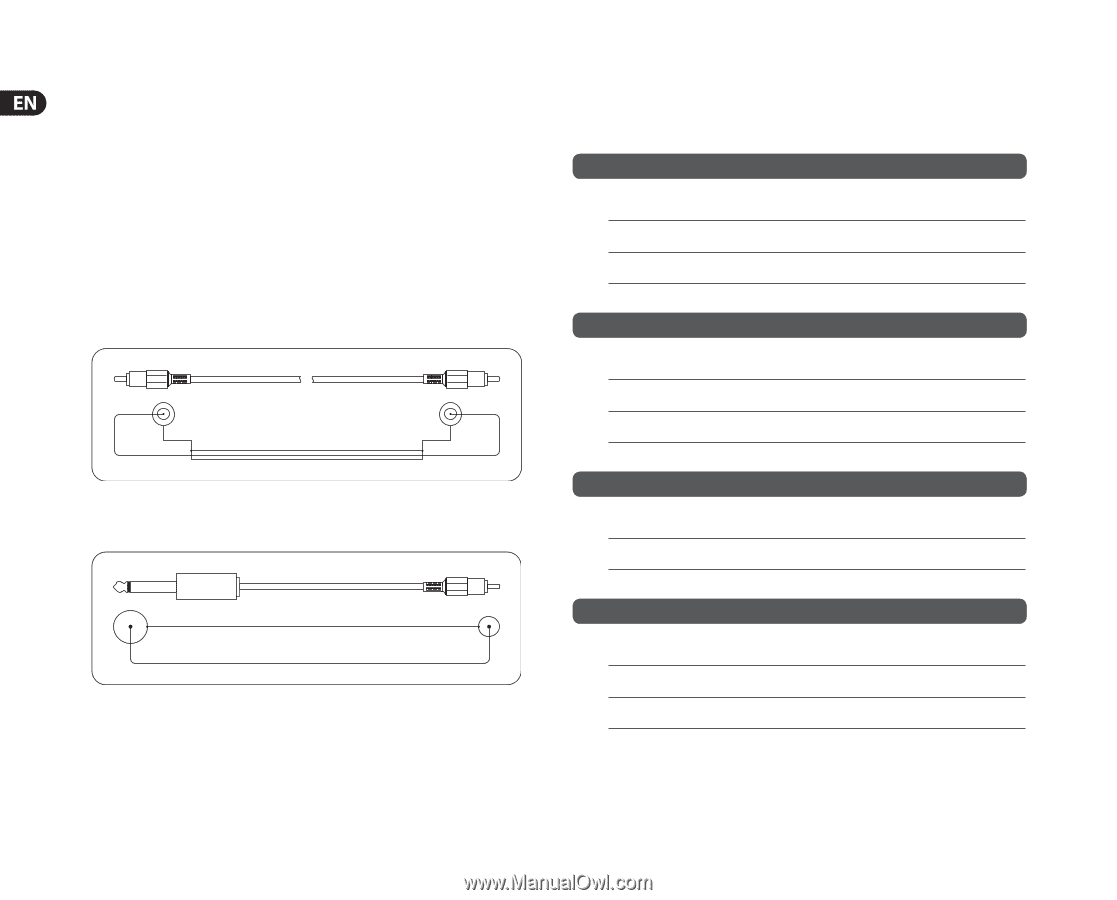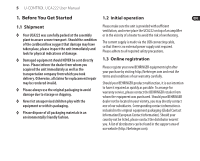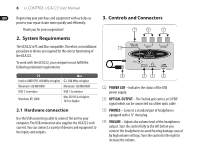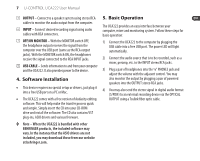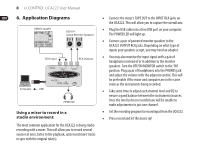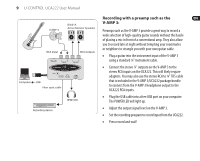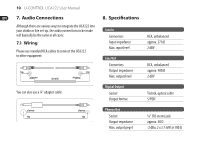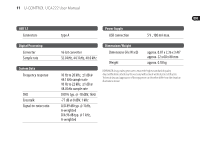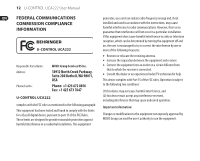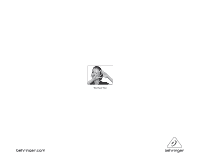Behringer UCA222 Manual - Page 10
Audio Connections, Wiring
 |
View all Behringer UCA222 manuals
Add to My Manuals
Save this manual to your list of manuals |
Page 10 highlights
10 U-CONTROL UCA222 User Manual 7. Audio Connections Although there are various ways to integrate the UCA222 into your studio or live set-up, the audio connections to be made will basically be the same in all cases: 7.1 Wiring Please use standard RCA cables to connect the UCA222 to other equipment: tip sleeve shield tip sleeve You can also use a ¼" adapter cable: 8. Specifications Line In Connectors Input impedance Max. input level Line Out Connectors Output impedance Max. output level Digital Output Socket Output format RCA, unbalanced approx. 27 kΩ 2 dBV RCA, unbalanced approx. 400 Ω 2 dBV Toslink, optical cable S/PDIF sleeve sleeve Phones Out tip tip Socket 1⁄8" TRS stereo jack Output impedance approx. 50 Ω Max. output pegel -2 dBu, 2 x 3.7 mW @ 100 Ω