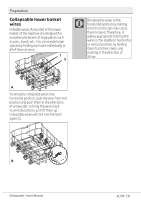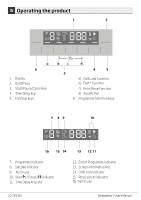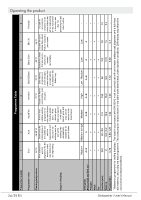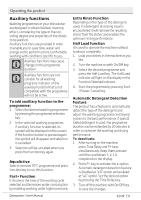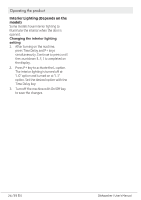Beko DFS28R20 User Manual - Page 27
Inter²or L²ght²ng Depends on the, model
 |
View all Beko DFS28R20 manuals
Add to My Manuals
Save this manual to your list of manuals |
Page 27 highlights
Operating the product Interior Lighting (Depends on the model) Some models have interior lighting to illuminate the interior when the door is opened. Changing the interior lighting setting 1. After turning on the machine, press Time Delay and P+ keys simultaneously. Continue to press until the countdown 3, 2, 1 is completed on the display. 2. Press P+ key to activate the L: option. The interior lighting is turned off at "L:0" option and turned on at "L:1" option. Set the desired option with the Time Delay key. 3. Turn off the machine with On/Off key to save the changes. 26 /39 EN Dishwasher / User's Manual

26
D±shwasher / User’s Manual
/39 EN
Operating the product
Inter²or L²ght²ng (Depends on the
model)
Some models have interior lighting to
illuminate the interior when the door is
opened.
Changing the interior lighting
setting
1.
After turning on the machine,
press Time Delay and P+ keys
simultaneously. Continue to press until
the countdown 3, 2, 1 is completed on
the display.
2.
Press P+ key to activate the L: option.
The interior lighting is turned off at
"L:0" option and turned on at "L:1"
option. Set the desired option with the
Time Delay key.
3.
Turn off the machine with On/Off key
to save the changes.