Belkin F1DG102U Quick Installation Guide - Page 3
Monitor, Keyboard/Mouse, Computers - support
 |
UPC - 722868588505
View all Belkin F1DG102U manuals
Add to My Manuals
Save this manual to your list of manuals |
Page 3 highlights
System Requirements Monitor Switch2 supports any LCD or CRT monitor with a VGA connection. You can also use your DVI monitor with Switch2 by connecting a VGA adapter to the DVI cable. Switch2 does not support direct DVI connections from monitors. VGA connection Keyboard/Mouse Switch2 supports any keyboard and mouse with a USB connection. USB connection Computers Switch2 can be used with any PC or Mac® desktop or notebook computer that supports USB keyboard and mouse connections, and that runs on one of these operating systems: • Windows® 98 SE, 2000, XP, 2003 • Mac OS® X v10.0 and above • Linux® System Requirements | 2
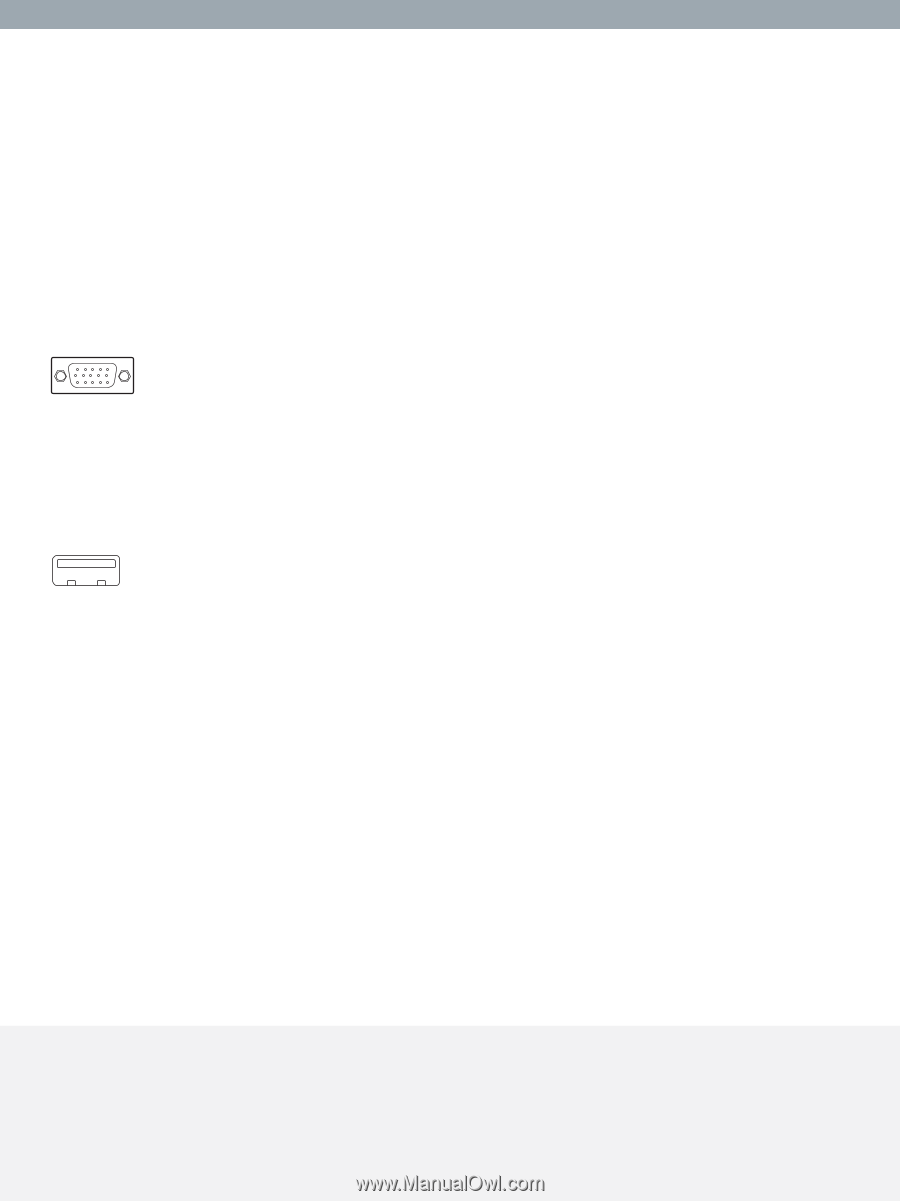
System Requirements
Monitor
Switch2 supports any LCD or CRT monitor with a VGA connection.
You can also use your DVI monitor with Switch2 by connecting a
VGA adapter to the DVI cable. Switch2 does not support direct DVI
connections from monitors.
Keyboard/Mouse
Switch2 supports any keyboard and mouse with a USB connection.
Computers
Switch2 can be used with any PC or Mac
®
desktop or notebook
computer that supports USB keyboard and mouse connections, and
that runs on one of these operating systems:
• Windows
®
98 SE, 2000, XP, 2003
• Mac OS
®
X v10.0 and above
• Linux
®
System Requirements
|
2
VGA connection
USB connection











