Belkin F1DG102U Quick Installation Guide - Page 5
You are now ready to use your Switch2.
 |
UPC - 722868588505
View all Belkin F1DG102U manuals
Add to My Manuals
Save this manual to your list of manuals |
Page 5 highlights
3. Connect one set of cables to the monitor, USB, and speaker ports on your first computer. Wait for your computer to recognize the new USB device (Switch2). Then connect the other set of cables to the monitor, USB, and speaker ports on your second computer. You are now ready to use your Switch2. Switch2 Tip: Keep the base behind your computers to keep your desk free of cable clutter. Installing your Switch2 | 4
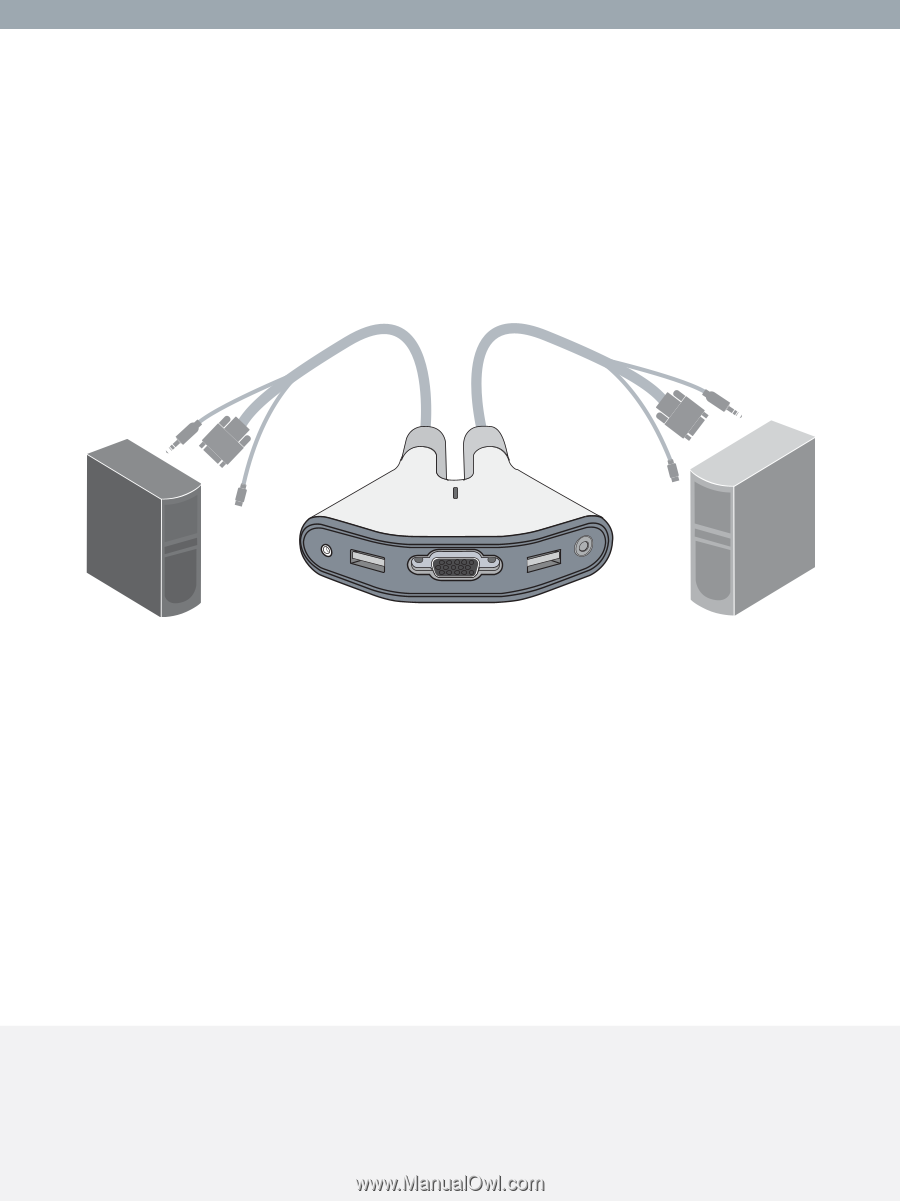
3.
Connect one set of cables to the monitor, USB, and speaker ports
on your first computer. Wait for your computer to recognize the
new USB device (Switch2). Then connect the other set of cables to
the monitor, USB, and speaker ports on your second computer.
You are now ready to use your Switch2.
Switch2 Tip:
Keep the base behind your computers to keep
your desk free of cable clutter.
Installing your Switch2
|
4













