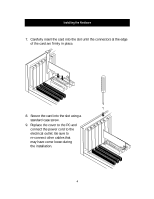Belkin F5D5000 F5D5000 User Manual - Page 2
Table of Contents - driver
 |
View all Belkin F5D5000 manuals
Add to My Manuals
Save this manual to your list of manuals |
Page 2 highlights
Table of Contents Introduction 1 Installing the Hardware 2-4 Installing the Network Drivers 5-7 Connecting to a DSL or Cable Modem 8-15 Creating a Simple Network 16-30 Sharing an Internet Connection 31-48 Product Specifications 49 Warranty, FCC, CE Statement 50

Table of Contents
Introduction . . . . . . . . . . . . . . . . . . . . . . . . . . . . . . . . . . . . . . . . .1
Installing the Hardware
. . . . . . . . . . . . . . . . . . . . . . . . . . . . . . .2-4
Installing the Network Drivers . . . . . . . . . . . . . . . . . . . . . . . . . . .5-7
Connecting to a DSL or Cable Modem
. . . . . . . . . . . . . . . . . . .8-15
Creating a Simple Network . . . . . . . . . . . . . . . . . . . . . . . . . . .16-30
Sharing an Internet Connection . . . . . . . . . . . . . . . . . . . . . . . .31-48
Product Specifications . . . . . . . . . . . . . . . . . . . . . . . . . . . . . . . . .49
Warranty, FCC, CE Statement . . . . . . . . . . . . . . . . . . . . . . . . . . . .50