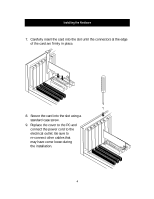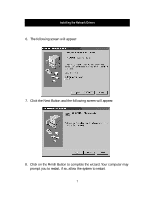Belkin F5D5000 F5D5000 User Manual - Page 6
re-connect other cables
 |
View all Belkin F5D5000 manuals
Add to My Manuals
Save this manual to your list of manuals |
Page 6 highlights
Installing the Hardware 7. Carefully insert the card into the slot until the connectors at the edge of the card are firmly in place. 8. Secure the card into the slot using a standard case screw. 9. Replace the cover to the PC and connect the power cord to the electrical outlet. Be sure to re-connect other cables that may have come loose during the installation. 4
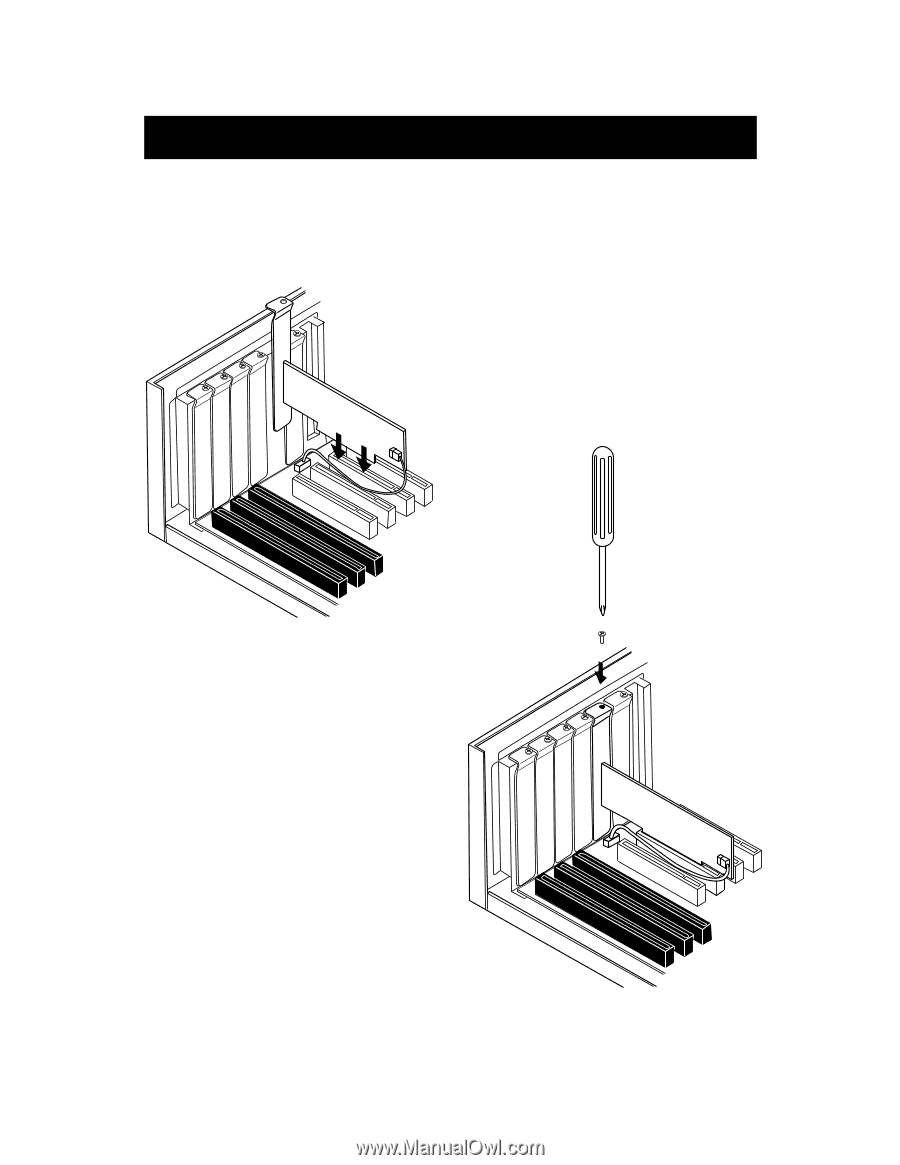
7. Carefully insert the card into the slot until the connectors at the edge
of the card are firmly in place.
8. Secure the card into the slot using a
standard case screw.
9. Replace the cover to the PC and
connect the power cord to the
electrical outlet. Be sure to
re-connect other cables that
may have come loose during
the installation.
Installing the Hardware
4