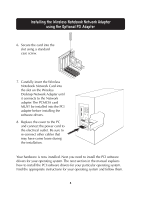Belkin F5D6020_ver1 User Manual - Page 7
Installing the PCI drivers for Windows 95
 |
View all Belkin F5D6020_ver1 manuals
Add to My Manuals
Save this manual to your list of manuals |
Page 7 highlights
Installing the PCI drivers for Windows 95 1. Turn on the power to the PC. After Windows starts up, Windows will automatically detect that a new device has been installed and will display the following windows. Insert the CD into your CD-ROM drive. 2. Windows will tell you that it is unable to locate a driver. Click "Other Locations..." 3. The screen below will appear. Make sure that the CD is inserted into your CD-ROM drive. In the "Location" bar, type "D:\": where "D:\" is the drive letter of your CD-ROM Drive. 5

Installing the PCI drivers for Windows 95
5
1.
Turn on the power to the PC.
After Windows starts up,
Windows will automatically
detect that a new device has
been installed and will display
the following windows. Insert the
CD into your CD-ROM drive.
2.
Windows will tell you that it is
unable to locate a driver. Click
"Other Locations…"
3.
The screen below will appear. Make sure that the CD is inserted into your
CD-ROM drive. In the "Location" bar, type "D:\": where "D:\" is the drive
letter of your CD-ROM Drive.