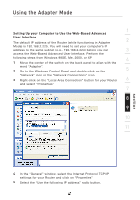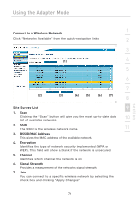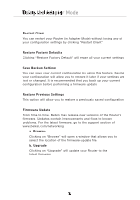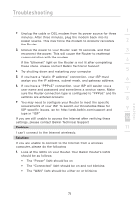Belkin F5D7233TT User Manual - Page 73
Connect to a Wireless Network, Site Survey List, BSSID/MAC Address, Encryption, Channel, Signal
 |
View all Belkin F5D7233TT manuals
Add to My Manuals
Save this manual to your list of manuals |
Page 73 highlights
Using the Adapter Mode section 1 Connect to a Wireless Network Click "Networks Available" from the quick-navigation links. 2 3 (1) 4 5 6 7 (2) (3) (4) (5) (6) (7) 8 Site Survey List 9 1. Scan Clicking the "Scan" button will give you the most up-to-date data 10 list of available networks. 2. SSID The SSID is the wireless network name. 11 3. BSSID/MAC Address This gives the MAC address of the available network. 4. Encryption Identifies the type of network security implemented (WPA or WEP). This field will show a blank if the network is unsecured. 5. Channel Identifies which channel the network is on. 6. Signal Strength Provides a measurement of the networks signal strength. 7. Join You can connect to a specific wireless network by selecting the check box and clicking "Apply Changes". 71