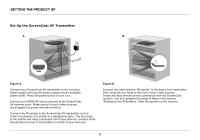Belkin F7D4515 User Manual - Page 10
General Information
 |
View all Belkin F7D4515 manuals
Add to My Manuals
Save this manual to your list of manuals |
Page 10 highlights
General Information HDMI-CEC HDMI-CEC is a relatively new standard that allows for devices connected to one another via HDMI to interact and control one another. In this version of ScreenCast we have implemented limited HDMI-CEC functionality to simple "standby" commands. If you activate HDMI-CEC on your TV and source device, ScreenCast will allow you to use the "standby" button on your TV remote to also put your HDMI-CEC source device into standby without having to use your source device's remote. 8

8
GENERAL INFORMATION
HDMI-CEC
HDMI-CEC is a relatively new standard that allows for devices
connected to one another via HDMI to interact and control one
another. In this version of ScreenCast we have implemented
limited HDMI-CEC functionality to simple “standby” commands.
If you activate HDMI-CEC on your TV and source device,
ScreenCast will allow you to use the “standby” button on your
TV remote to also put your HDMI-CEC source device into
standby without having to use your source device’s remote.