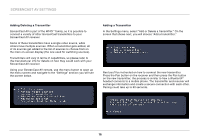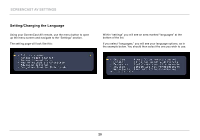Belkin F7D4515 User Manual - Page 17
Naming/Renaming Transmitters
 |
View all Belkin F7D4515 manuals
Add to My Manuals
Save this manual to your list of manuals |
Page 17 highlights
ScreenCast AV Settings Naming/Renaming Transmitters ScreenCast AV can support up to eight transmitters. So in addition to the 4-port AV transmitter that came with this product, you might add other ScreenCast AV transmitters. For example, you might have a transmitter for your laptop, and another one for a tablet. Regardless of if you have one transmitter or many, you may find it useful to choose a different name for one of them. Keep in mind that a transmitter name is different from a video source name. There are 1 to 4 video sources per transmitter. To name or rename a transmitter, go to the Settings menu and select "Rename a transmitter." You will then see the screen below, which will show you a list of the transmitters that have been connected to your receiver. Select the transmitter you wish to rename and then select "OK" on the remote. You will now have the opportunity to select a new name for your transmitter from a pre-populated list of common transmitter names. 15