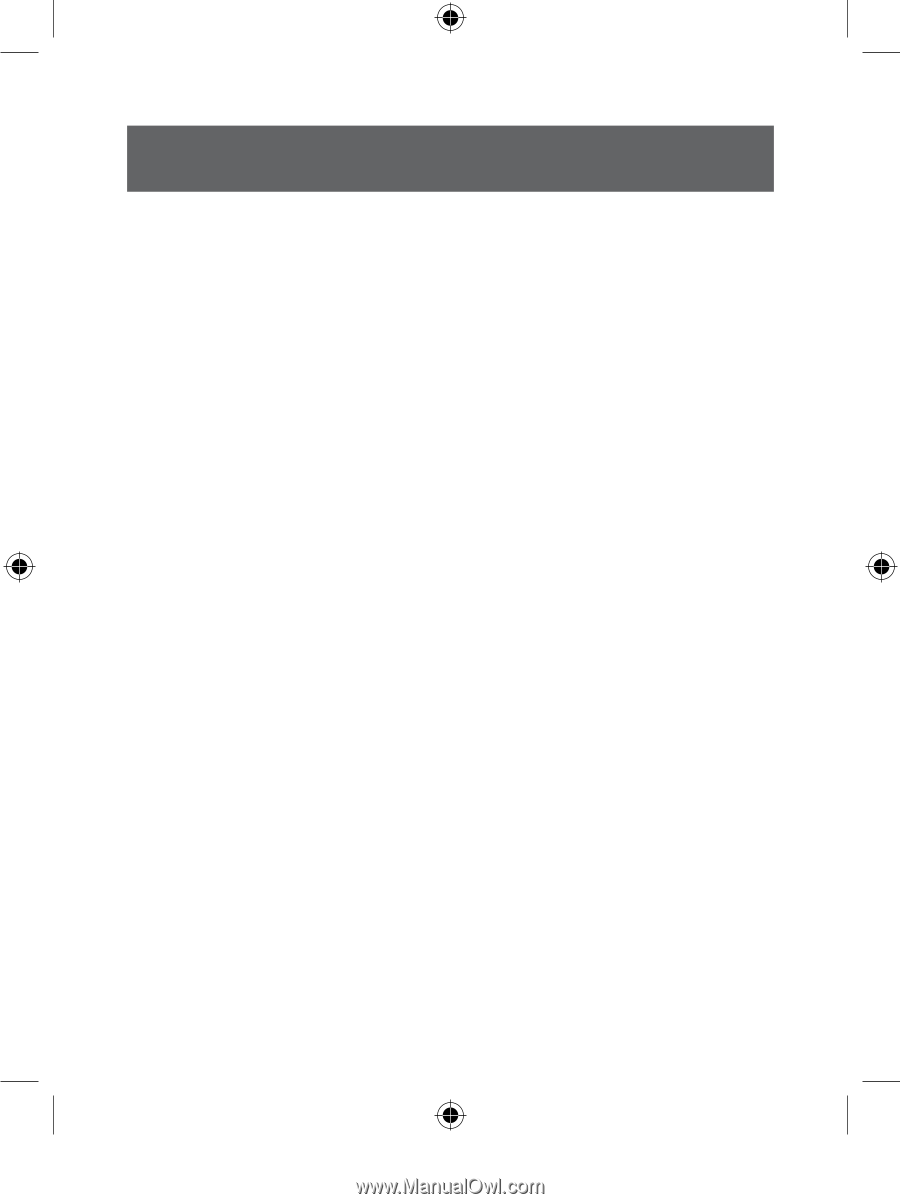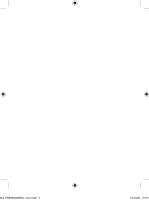Belkin F8E839ukBNDL F8E839 Manual - Page 9
Troubleshooting - support
 |
View all Belkin F8E839ukBNDL manuals
Add to My Manuals
Save this manual to your list of manuals |
Page 9 highlights
TROUBLESHOOTING The Keyboard and/or Mouse is/are not detected or do not work after installation. • Make sure the receiver cables are plugged into the computer's PS/2 port. • For optimal performance, place the receiver at least eight inches (20cm) away from the computer monitor, the computer, any external storage devices, or other electrical devices. • Make sure you have properly installed the batteries. Test the batteries to make sure they are not dead (you can do this by installing them into another device). • You may have other system devices that are conflicting with the Mouse and/or the Keyboard. Check the IRQ/address setting of these devices for conflicts and change the settings as required. Please refer to your computer documentation or the manufacturer's technical support for assistance in making these changes. • Make sure you have properly established communication/ synchronization between the receiver and the Mouse and Keyboard. 5 98uk_F8E839ukBNDL_man.indd 5 15/10/04 5:47:17