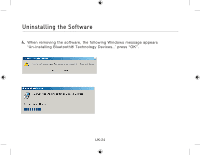Belkin F8T012 User Manual - Page 27
Click on View Devices in range in the menu on the left.
 |
View all Belkin F8T012 manuals
Add to My Manuals
Save this manual to your list of manuals |
Page 27 highlights
How to use the Belkin Bluetooth® Technology software 3. Make sure your phone has Bluetooth® Technology capability and the Bluetooth® Technology function on your phone is enabled and detectable. 4. Click on "View Devices in range" in the menu on the left. UK-27

How to use the Belkin Bluetooth® Technology software
3.
Make sure your phone has Bluetooth® Technology capability and the
Bluetooth® Technology function on your phone is enabled and detectable.
4.
Click on “View Devices in range” in the menu on the left.
UK-27