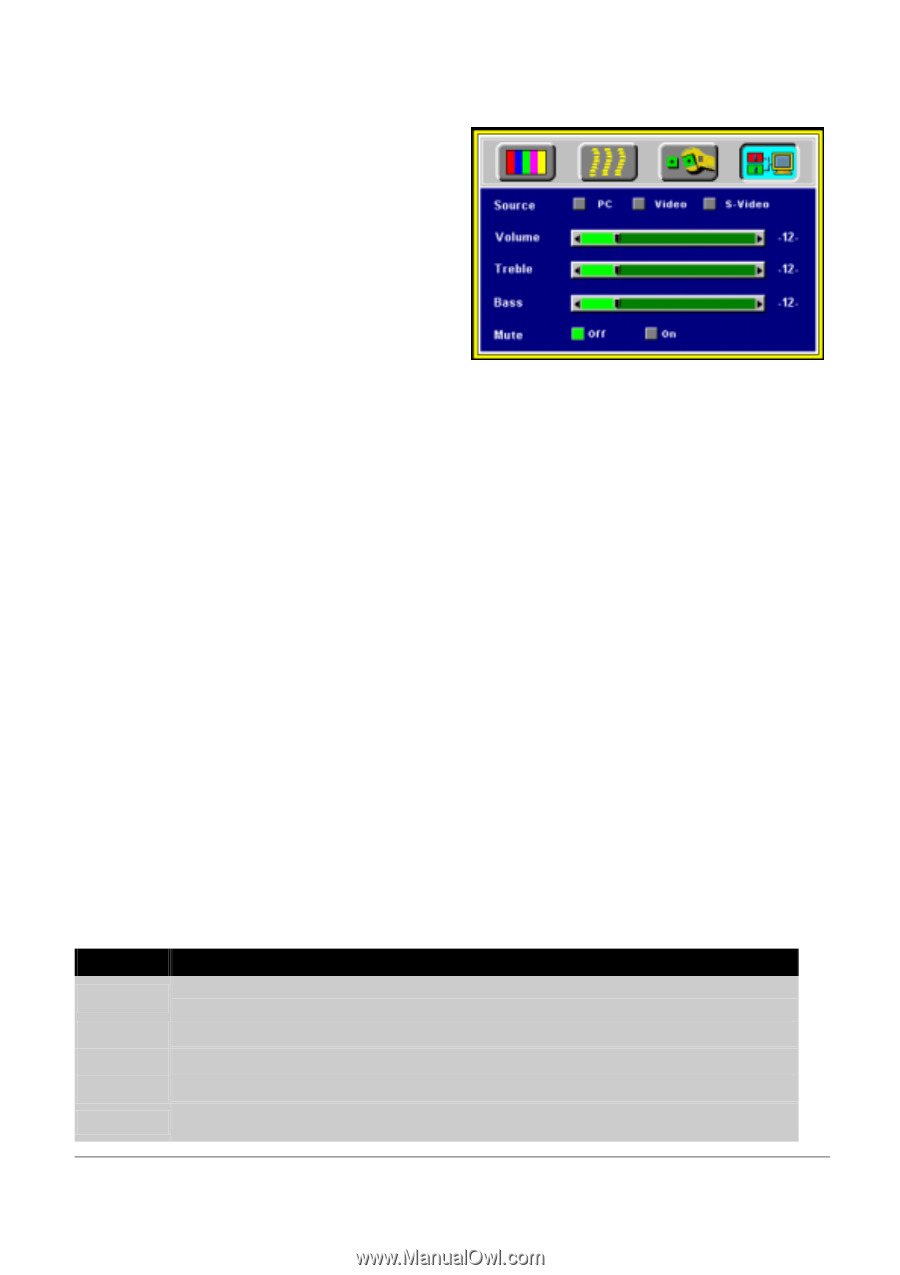BenQ 7763PA Operating Guide - Page 28
Source Items, Description
 |
View all BenQ 7763PA manuals
Add to My Manuals
Save this manual to your list of manuals |
Page 28 highlights
D Source Page This Sub-page will only show up whenever AV box is attached. There are five items on this page: Source, Volume, Treble, Bass, and Mute. *The priority of input signal detection: (a.) PC (b.) S-Video (c.) Video *When selecting input sources, the projector will detect the selected input simultaneously, and the OSD menu will still exist on the screen. Figure 27 Source sub-page (AV box attached) Items Source Volume Treble Bass Mute Description 3 input sources are available in the items when AV box is connected to the projector: PC, Video, S-video To set the volume level of speaker built in the AV box. To set the treble level of speaker built in the AV box. To set the bass level of speaker built in the AV box. To turn on/off the mute function. English 24