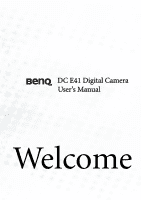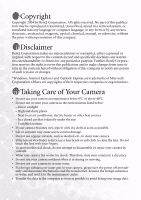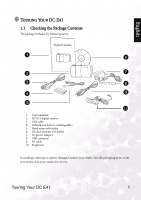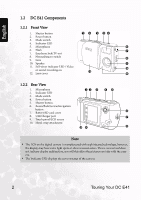Table of Contents
Table of Contents
i
1
T
OURING
Y
OUR
DC E41
.............................................................................................
1
1.1
Checking the Package Contents
..........................................................................................
1
1.2
DC E41 Components
...........................................................................................................
2
1.2.1
Front View
..................................................................................................................
2
1.2.2
Rear View
....................................................................................................................
2
1.2.3
Using the Mode Switch
..............................................................................................
3
1.2.4
Indicator LED Status
..................................................................................................
3
1.2.5
Using the Stylus
..........................................................................................................
3
1.2.6
Using the Navigation Button
.....................................................................................
4
1.2.7
Using the Touch Screen
.............................................................................................
4
2
P
REPARING
Y
OUR
DC E41
FOR
U
SE
............................................................................
5
2.1
Inserting the Battery
.............................................................................................................
5
2.2
Using an AC Power Adapter
................................................................................................
6
2.3
Charging the Battery
............................................................................................................
6
2.4
Inserting an SD Memory Card
............................................................................................
7
2.5
Attaching the Hand Strap
....................................................................................................
8
2.6
Setting the Date and Time
...................................................................................................
9
2.7
Turning the Camera On
......................................................................................................
9
3
T
AKING
P
HOTOS
........................................................................................................
10
3.1
Photo Mode
........................................................................................................................
10
3.2
Taking Photos
....................................................................................................................
10
3.3
About the LCD Screen Icons
.............................................................................................
11
3.4
Switching the LCD Display Mode
.....................................................................................
13
3.5
Selecting Auto or Manual Photo Mode
............................................................................
13
3.6
Selecting the Scene Mode
..................................................................................................
14
3.7
Using the Flash
...................................................................................................................
14
3.8
Using the Digital Zoom
.....................................................................................................
15
3.9
Using the Self-Timer
..........................................................................................................
16
3.10
Continuous Shots
...............................................................................................................
16
3.11
Image Size
...........................................................................................................................
17
3.12
Image Quality
.....................................................................................................................
18
3.13
White Balance
.....................................................................................................................
18
3.14
ISO Setting
..........................................................................................................................
19
3.15
Photo Effect
........................................................................................................................
20
3.16
EV Bias
................................................................................................................................
20
3.17
Metering
.............................................................................................................................
21
3.18
Date Imprint
.......................................................................................................................
22
3.19
Macro and Normal Modes
................................................................................................
22
3.20
Quick Review and Erase
.....................................................................................................
23
4
R
ECORDING
M
OVIE
C
LIPS
.........................................................................................
24
4.1
Movie Recording Mode
.....................................................................................................
24
4.1.1
Manual and Automatic Movie Recording Modes
..................................................
25
4.1.2
Movie Recording Mode Camera Settings
...............................................................
25
5
R
ECORDING
S
OUND
C
LIPS
.........................................................................................
26
5.1
Sound Recording Mode
.....................................................................................................
26
English