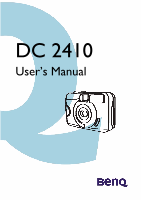BenQ DC2410 User Manual - Page 5
Rear View, 1.2.3. Top View, 1.2.5. Mode Dial and Focus Range, Mode Dial, Focus - memory
 |
View all BenQ DC2410 manuals
Add to My Manuals
Save this manual to your list of manuals |
Page 5 highlights
BenQ DC 2410 User's Manual 1.2.2. Rear View Viewfinder Indication LED TFT LCD Monitor Power Switch Menu/ Enter button Strap Eyelet Direction Button (Up/Down/Right/Left) 1.2.3. Top View Shutter Button LCD Button Mode Dial 1.2.4. Bottom View Battery/ Memory Card cover Tripod mount 1.2.5. Mode Dial and Focus Range Mode Dial Focus Recording Mode ( ) Playback Mode ( ) Video Mode ( ) Setup Mode ( ) Macro ( ) : 0.2 m Normal ( ) : 0.8m~infinity 2

BenQ DC 2410
User’s Manual
2
1.2.2. Rear View
1.2.3. Top View
1.2.4. Bottom View
1.2.5. Mode Dial and Focus Range
TFT LCD Monitor
LCD Button
Direction Button
(Up/Down/Right/Left)
Viewfinder
Menu/ Enter button
Power Switch
Indication LED
Strap Eyelet
Shutter Button
Mode Dial
Battery/ Memory
Card cover
Tripod mount
Mode Dial
Recording Mode (
)
Playback Mode (
)
Video Mode (
)
Setup Mode (
)
Focus
Macro (
) : 0.2 m
Normal (
) : 0.8m~infinity